@Camille Bergeron-Parent Please verify the following :
1) Are you using this MAC on some VM ? If yes, you need to make sure to do the proper configuration to the .VMX file
2) Confirm that the device is not having a MDM profile already, if there is a MDM profile, please delete it and then try enrolling via company portal.
3) Delete all these files from Mac :
/Library/Application Support/com.microsoft.CompanyPortal.usercontext.info
/Library/Application Support/com.microsoft.CompanyPortal
/Library/Saved Application State/com.microsoft.CompanyPortal.savedState
/Library/Preferences/com.microsoft.CompanyPortal.plist
/Users/<username>/Library/Cookies/com.microsoft.CompanyPortal.binarycookies
Remove anything from the keychain on the machine that references Microsoft, Intune, or Company Portal including DeviceLogin.microsoft.com Certificates
4) Once done, try again with enrollment.
5) If it still fails, please collect the company portal logs and open a support ticket with Intune support team : https://learn.microsoft.com/en-us/mem/intune/user-help/send-errors-macos#send-errors-to-the-company-portal-developers-for-macos-devices
-----------------------------------------------------------------------------------------------------------------
If the suggested response helped you resolve your issue, please do not forget to accept the response as Answer and "Up-Vote" for the answer that helped you for benefit of the community.
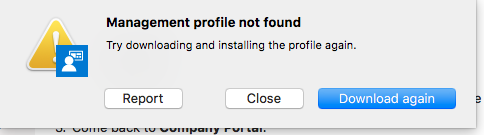
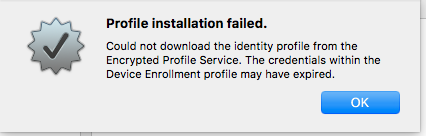 , I get this message (see image) at the "install management profile" step.
, I get this message (see image) at the "install management profile" step. 