Hi @Chantelle
Sorry not sure I understood your requirement correctly.
Would you please clarify on "calendar url"?
If you mean the link to join a Teams meeting, once you create a new Teams meeting a meeting url would be generated, which can be used to join a meeting.
In Outlook calendar or the meeting invitation email:
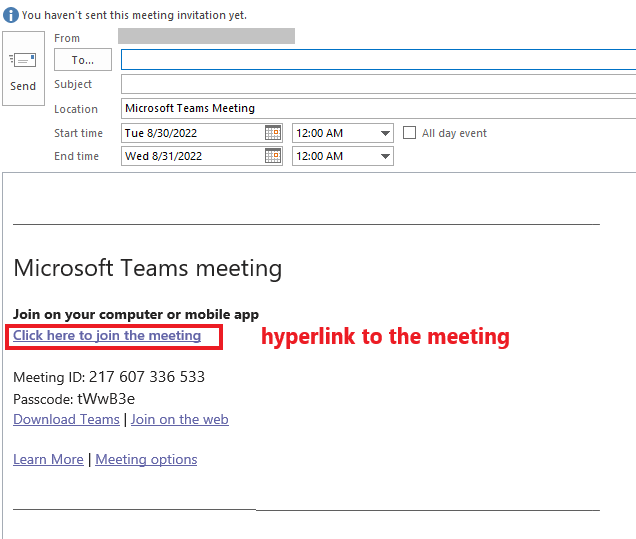
In Teams calendar:
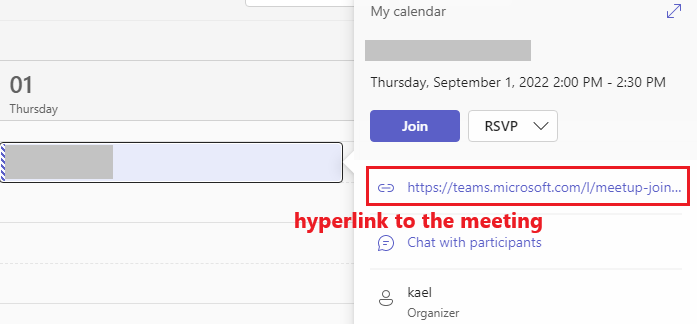
If you would like to set events (like meetings) on specific calendars as triggers to trigger an action (like sending emails to people), Power Automate may be a solution.
Overview on Power Automate: Get started with Power Automate
If the answer is helpful, please click "Accept Answer" and kindly upvote it. If you have extra questions about this answer, please click "Comment".
Note: Please follow the steps in our documentation to enable e-mail notifications if you want to receive the related email notification for this thread.
