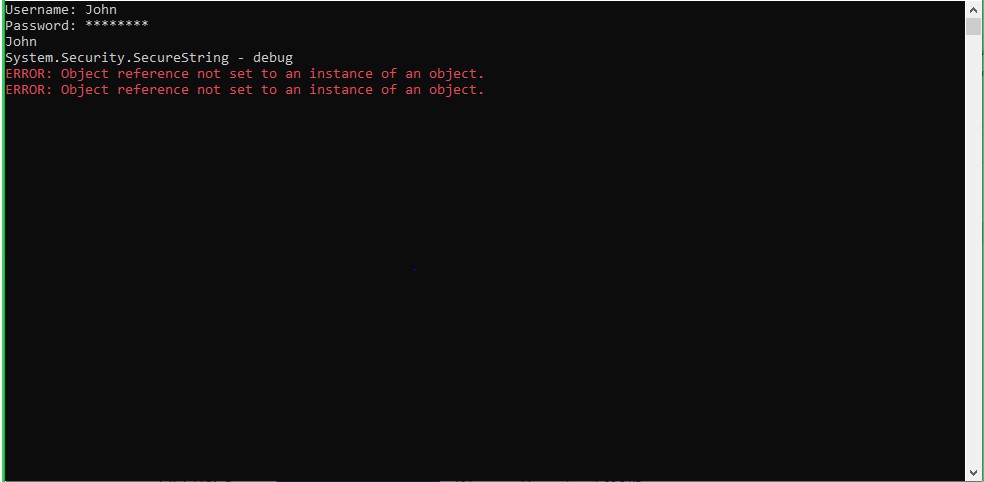Please see my answer your first question.
Save the script as a .ps1 file. Execute it with Powershell.exe. If that works, then there is nothing wrong with either the script or Powershell itself. In that case you will need to contact the author of the Ps2exe program and ask them for help.
Are you using the current version? Maybe try a different version.