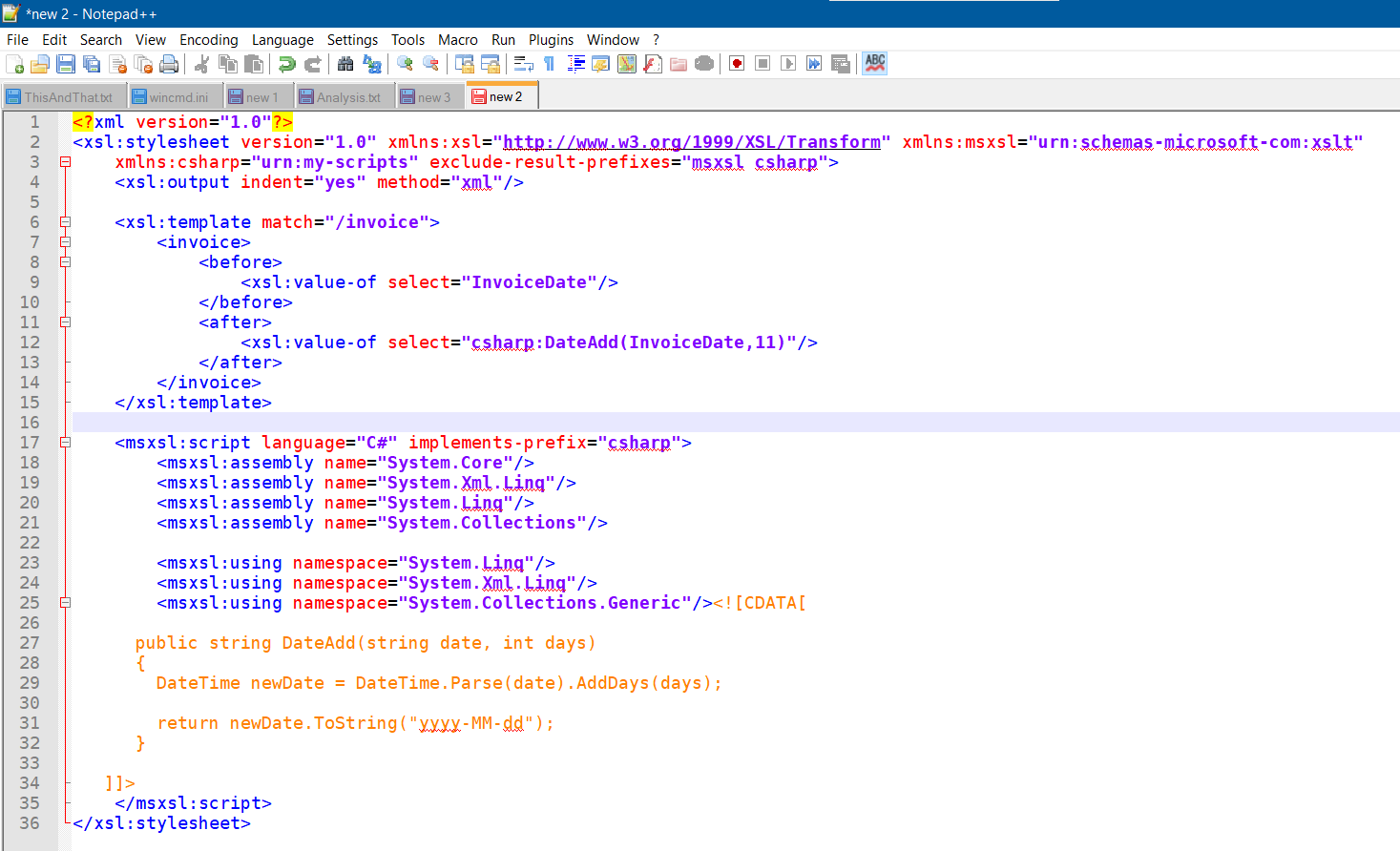Hi Team,
Currently we have a requirement to add a number of date count on XSLT 1.0 date mapping, According to currently we have xpath value related to particular date and need to add additional days count on that, Could you please support on this, for your reference here with attached Current Source sample/ Current XSLT part and Expected output.
Source Xml -
<invoice>
<Invoice_No>00264838</Invoice_No>
<Charge_Details>
<Charge_Detail_Item>
<House_Bill>14020117208</House_Bill>
<Master_Bill>0NNT6W1MA</Master_Bill>
<Container_No>APZU3536779</Container_No>
<Charge_Code_List>
<Charge_Code_Item>
<Charge_Code>WARHANDL</Charge_Code>
<OS_Cost_Amt>670</OS_Cost_Amt>
</Charge_Code_Item>
</Charge_Code_List>
</Charge_Detail_Item>
</Charge_Details>
<InvoiceDate>2020-09-08</InvoiceDate>
<Operator_Action_Code>1</Operator_Action_Code>
</invoice>
Current Sample XSLT Line -
<CostInvoiceDate><xsl:value-of select="/invoice/InvoiceDate"/></CostInvoiceDate>
Current Output
<CostInvoiceDate>2020-09-08</CostInvoiceDate>
Expected Result after adding 20 days on exsisting Date (+20 days)
<CostInvoiceDate>2020-09-28</CostInvoiceDate>