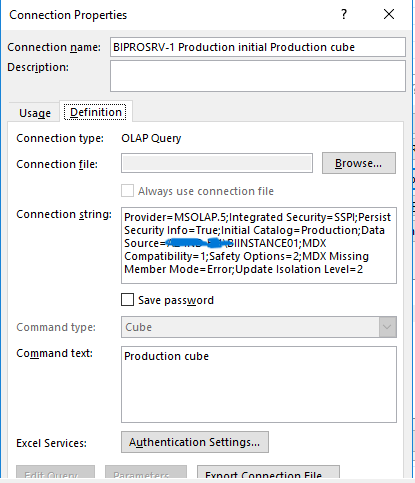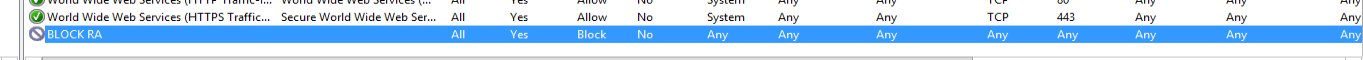Hi @Georgio Hajj Boutros ,
Successful connections to SSAS depend on valid port configuration and proper user rights.
One way is that you revoke the user's access.
You could also handle this by using a firewall on the server. By default, the default instance of AS uses TCP port 2383. Block access to SSAS by blocking the port that SSAS interacts with that client, but that sounds like an extreme way. For more information, please refer to: Configure the Windows Firewall to Allow SQL Server Access.
You can also refer to the following link: Restrict/Prevent ad-hoc connections to SSAS Models.
Best Regards,
Joy
If the answer is the right solution, please click "Accept Answer" and kindly upvote it. If you have extra questions about this answer, please click "Comment".
Note: Please follow the steps in our documentation to enable e-mail notifications if you want to receive the related email notification for this thread.