Hi @Ben Fisher ,
Thank you for posting query in Microsoft Q&A Platform.
Could you please share more details on what you mean by gzipped json files? Did you considered unzipping folder first and then try to take json from that unzipped path to read? If not, please try same.
I tried to read data from json file in Synapse Notebook. Its working fine for me. Kindly check below.
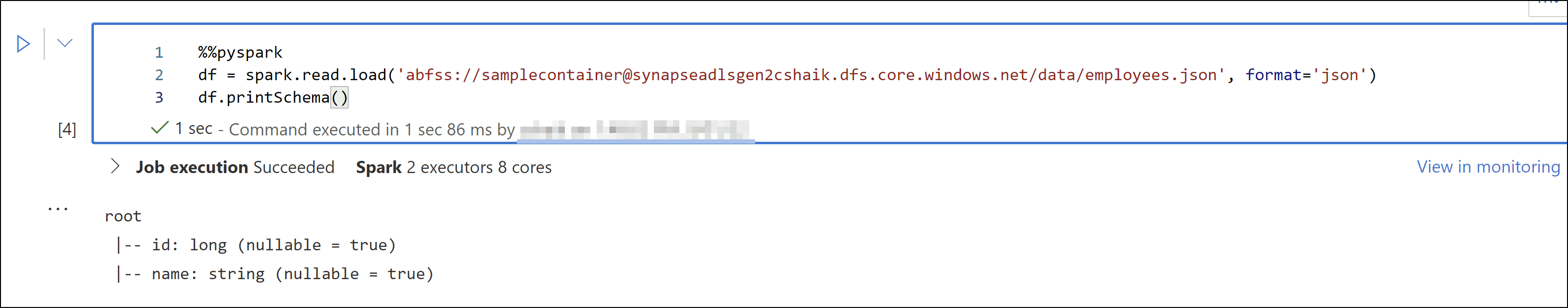
Code Used in above Image:
%%pyspark
df = spark.read.load('abfss://******@storageName.dfs.core.windows.net/data/employees.json', format='json')
df.printSchema()
Hope this helps. Please let us know how it goes.

 and upvote
and upvote  for the same. And, if you have any further query do let us know.
for the same. And, if you have any further query do let us know.