Hi @Matt W ,
i created a textfile with this content:
Just a test
TrÐn ÐÐc
3rd line
And I get the correct content using Get-Content this way:
$body = ""
$content = Get-Content -Path .\sample01.txt -Encoding utf8
foreach ($line in $content) {
$body = $body + "`r`n" + $line
}
return $body
Output looks like this:
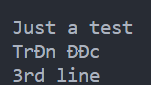
----------
(If the reply was helpful please don't forget to upvote and/or accept as answer, thank you)
Regards
Andreas Baumgarten



