That looks to me like the creator of that particular template edited the QAT, adding a tooltip. To solve this, you'll have to find the source of the template to inform them of this problem.
Microsoft® Word for Microsoft 365 - "Edit this template (Enter)" showing over Quick Access toolbar

Using Microsoft® Word for Microsoft 365 MSO (Version 2207 Build 16.0.15427.20182) 64-bit on a Windows Server 2019 Terminal server.
Whenever the user opens a new document from a template in Word, it comes with with a popup(?) that says "Edit this template (Enter)" over the Quick Access toolbar:
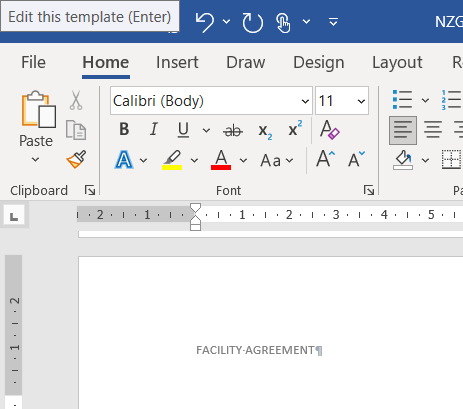
I would like to disable this prompt.
Unfortunately, internet searches for this message just give results on how to edit templates, which is unhelpful.
3 answers
Sort by: Most helpful
-
-
 AngryViking32 46 Reputation points
AngryViking32 46 Reputation points2022-10-17T22:25:51.3+00:00 Turns out it was a different app entirely that was putting the tooltip up when the user switched tasks.
-
 Emi Zhang-MSFT 23,906 Reputation points Microsoft Vendor
Emi Zhang-MSFT 23,906 Reputation points Microsoft Vendor2022-08-30T07:27:32.973+00:00 Hi @AngryViking32 ,
Where did the template file save? In local folder or shared folder.
Did the user have full permission to access the folder?
I suggest you try to open the Word as an administrator and check if the issue is still existed.
Just checking in to see if the information was helpful. Please let us know if you would like further assistance.
If the response is helpful, please click "Accept Answer" and upvote it.
Note: Please follow the steps in our documentation to enable e-mail notifications if you want to receive the related email notification for this thread.
