We are setting up several computer labs at our University. we are using the latest Windows 10 N. After installing many heavy applications, and customizing the default user profile, we end up with large default profile (over 1 GB), so when a users try to login, it will take a long time (over 3 minutes sometimes).
Earlier we found a program called ProfileManager from https://www.forensit.com, that allow us force all users to use one local profile, but they discontinue it (I guess because of the new changes on Windows 10).
So my question, how we can allow all AD users to use one local (not roaming) profile. by this we are eliminating the need to create a new profile for each user, so login will get much faster. also note that we are freezing the computer, so after computer reboot, all changes are reverted back to the original state.
I was looking for Folder Redirection, but I'm not sure if this is the best solution.
Anyone have a better and reliable solution?
Thank you in advance.

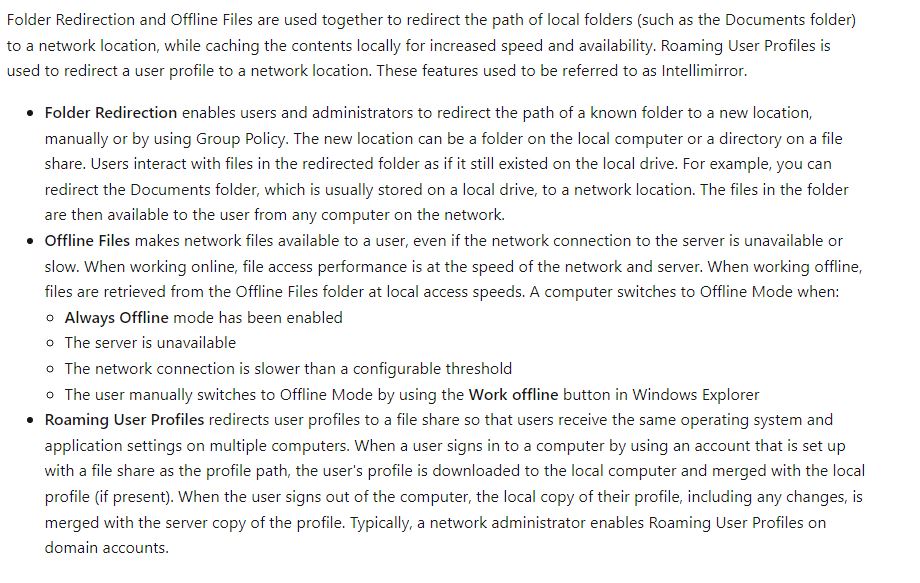 ]1
]1