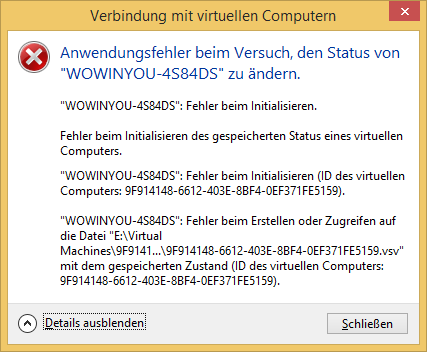Hello MaximilianSchfer
Usually this is caused by a lack of NTFS permissions on the Virtual Machine folder. For this you can compare the permissions with a machine that is working correctly
PS C:\>$acl = Get-Acl -Path "D:\VirtualMachines\<Good machine folder>"
PS C:\>$acl.access > C:\goodVM.txt
PS C:\>$acl = Get-Acl -Path "D:\VirtualMachines\<problematic machine here>"
PS C:\>$acl.access > C:\ProblemVM.txt
PS C:\>Compare-object -referenceobject $(get-content C:\goodVM.txt) -differenceobject $(get-content C:\ProblemVM.txt)
The result will tell you the difference in permissions and you will just need to set the missing ones in the NTFS permission of the folder.
--If the reply is helpful, please Upvote and Accept as answer--