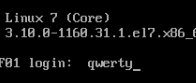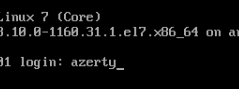Hi Victor,
Here the issue might be due to a keyboard layout issue.
The second issue is due to the language pack.
I will let you know how to download the language pack.
Swipe in from the right edge of the screen, tap Settings, and then tap Change PC settings. (If you're using a mouse, point to the lower-right corner of the screen, move the mouse pointer up, click Settings, and then click Change PC settings.)
Tap or click Time and language, and then tap or click Region and language.
If the language says Language pack available, tap or click Options.
Note: If you don't see the Language pack available, you might be able to download the language pack at the Download Center.
Tap or click Download. The download process might take a while, depending on your PC and the size of the language pack.
I suggest you go through this link for better understanding : https://support.microsoft.com/en-us/windows/change-your-keyboard-layout-245c49b8-f856-7fd7-2cf5-41e54c66f5b3#:~:text=On%20a%20hardware%20keyboard%2C%20press,you%20want%20to%20switch%20to.
-----------------------------------------------------------------------------------------------------------------------------------
-If the reply is helpful, please Upvote and Accept as answer--