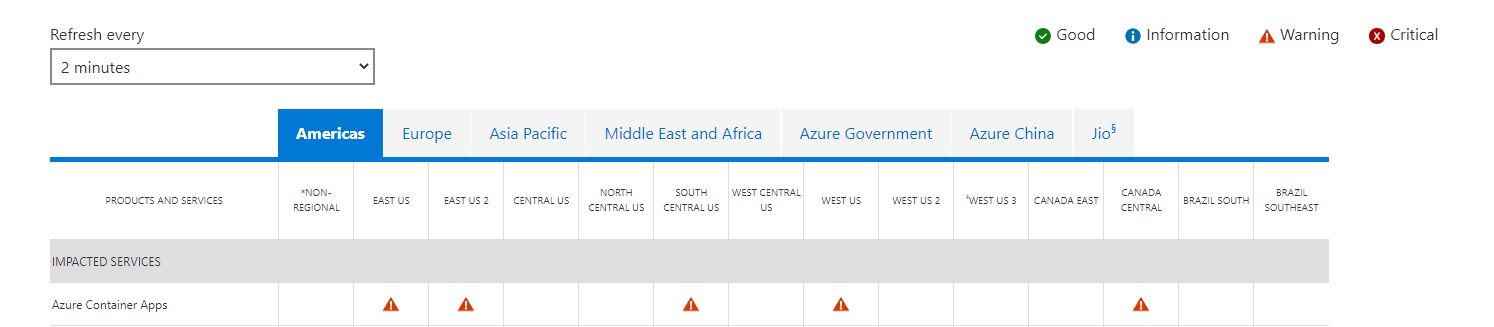Hi,
Since this morning we are having trouble starting our container instances in 'canadacentral', using a 1 CPU, 1.5 GB configuration (Linux), getting the following error:
(ServiceUnavailable) The requested resource is not available in the location 'canadacentral' at this moment. Please retry with a different resource request or in another location. Resource requested: '1' CPU '1.5' GB memory 'Linux' OS virtual network
Code: ServiceUnavailable
Manually restarting the container instances did not work, so I tried deleting the resource in order to re-create it manually.
However, I get the same error message when attempting to create the resource. Below is an example of the command used to attempt creating the container:
az container create \
--name aci-$APP_NAME-cc \
--resource-group $ACI_RES_GROUP \
--image $ACR_LOGIN_SERVER/$APP_GROUP/$APP_NAME:$APP_VERSION \
--registry-login-server $ACR_LOGIN_SERVER \
--registry-username $(az keyvault secret show --vault-name $AKV_NAME -n $ACR_NAME-prod-pull-usr --query value -o tsv) \
--registry-password $(az keyvault secret show --vault-name $AKV_NAME -n $ACR_NAME-prod-pull-pwd --query value -o tsv) \
--vnet $(az network vnet show --resource-group $APP_RES_GROUP --name $VNET_NAME --query id -o tsv) \
--subnet $(az network vnet subnet show --resource-group $APP_RES_GROUP --vnet-name $VNET_NAME --name $ACI_SNET_NAME --query id -o tsv) \
--ports 8080 \
--query ipAddress.ip
We were able to do this with no issues since November 2021, and we are having difficulty pinpointing the reason why this failed today. I tried diagnosing the problem using available Azure troubleshooting tools - no quotas are being exceeded in our subscription. Also, the suggested mitigations for this type of issue did not work, and deploying the container to a different region is not an appropriate option, given the complexity of the required configuration changes across our setup.
Are we doing something wrong?
Thank you for your help,
Octavian