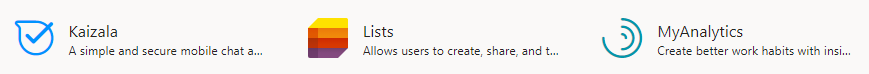You cannot, those are tied to the corresponding license. The only way to remove them is to disable/remove the corresponding service/license.
How to remove redundant ugly links to MS Office applications appearing in My Apps Access Panel
Sam Hall
46
Reputation points
I'd like to hide the following applications currently appearing on our My Apps (Azure Access Panel) list:
- Kaizala
- Lists
- To Do
- Whiteboard
- MyAnalytics
- Bookings
These applications already feature in the Office 365 list, they also seem to have an ugly placeholder icon in the My Apps list...
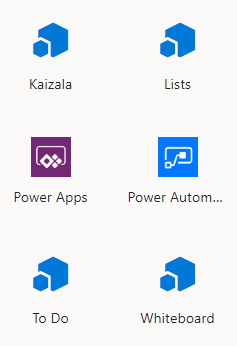
In contrast, awesome looking links that appear on https://www.office.com/apps