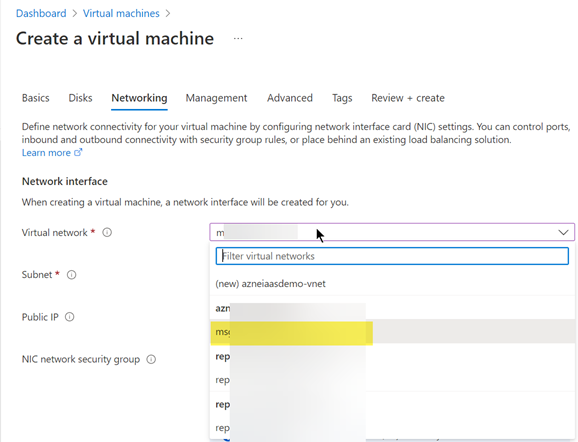Hello @Neeraj ,
same address space for 2 Vnets that are not peered shouldn't be an issue,
unless you have plans to peer these 2 virtual networks.
It'll be great if you can elaborate more on what is the issue and what are you trying to achieve.