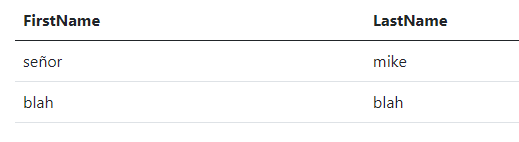I advice to you use entityframework and be careful your database column variable types.
How to set text encoding on a data column from EntityFramework or ADO.NET?
Juan Dent
236
Reputation points
I have a native C++ Windows MFC application that accesses sqlite3.dll to load data from a database and it loads non-ASCII characters like 'ñ' without changing them to '?'
When I access this database from EntityFramework, the non-ASCII characters get represented like '?' instead. Where can I configure EF or ADO.NET to correct this?
Developer technologies | .NET | Entity Framework Core
Developer technologies | .NET | Entity Framework Core
A lightweight, extensible, open-source, and cross-platform version of the Entity Framework data access technology.
Developer technologies | C#
Developer technologies | C#
An object-oriented and type-safe programming language that has its roots in the C family of languages and includes support for component-oriented programming.