
Hi,
I believe the Password Not Required option was once available in ADUC, however, it is no longer shown as a tick box option under the account tab. If you want to remove this you have to use the Attributes tab of the user properties to edit the attribute directly. The option is set in the UserAccountControl attribute, if set the option will be listed.
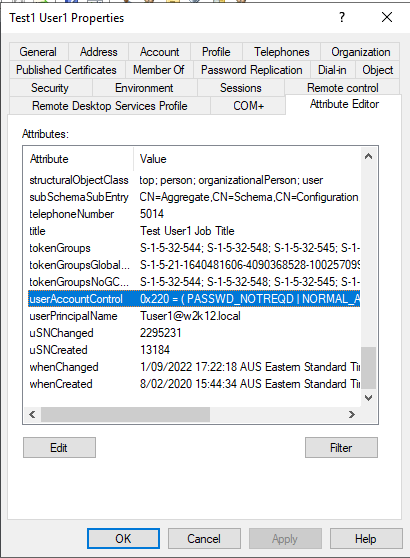
To remove the option edit the UserAccountControl attribute and subtract 32 from the current value.
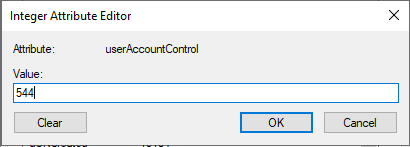
Change the value to 512 (hex = 0x200).
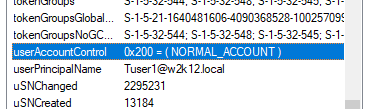
If you want to use Powershell to remove the Password Not Required option from a specific users use the follow script
get-aduser -identity <samaccountname> -properties useraccountcontrol | set-aduser -passwordnotrequired $false
Change the samaccountname of the user you want to update.
If you want to update all the users in the specific OU use the following script:
get-aduser -ldapfilter "(&(objectclass=user)(useraccountcontrol:1.2.840.113556.1.4.804:=32))" -properties useraccountcontrol -searchbase "OU=Domain Users,DC=w2k12,DC=local" | set-aduser -PasswordNotRequired $false
Just update the searchbase parameters to point to the correct OU to search.
Gary.
