Hi @Andrew Weeks ,
You could check the following links.
This browser is no longer supported.
Upgrade to Microsoft Edge to take advantage of the latest features, security updates, and technical support.
Hi
I'm trying to install the Azure Site Recovery tool on a 2012R2 HyperV host (plenty of spare resources and it 100% up to date with Windows updates and has been restarted repeatedly.
The wizard starts and runs OK, accepting the info in the registration key file (I' have downloaded multiple in case a bad key file is the issue). However after running for a few minutes it comes up with the error
"The ASR cannot be registered due to an internal error. Run Setup again to register the server."
I've pasted the logs below. I notciced this one
10:22:37:InnerException.Type: Microsoft.Identity.Client.MsalServiceException, InnerException.Message: AADSTS500011: The resource principal named https://RecoveryServiceVault/australiaeast/RRAzureMigration-MigrateVault-1812498562/4883723339450805646 was not found in the tenant named IDMAADTenantaepod01. This can happen if the application has not been installed by the administrator of the tenant or consented to by any user in the tenant. You might have sent your authentication request to the wrong tenant.
However I was logged in as the admin account on the HV server and downloaded the registry file, so it's 100% definately the correct tenant.
I'm at a total loss and would love some assistance if anyone has ideas
2022-08-31T10:18:48.1720042+10:00 Always: Trace Session Started
10:18:48:
10:18:48:Application Started
10:18:48:OS Version: '6.2.9200.0'
10:18:48:Installation for Microsoft Azure Site Recovery Provider found
10:18:48:Installation found for dra with MsiExec.exe /X{4782DE96-D25C-47C3-BFF9-7FB860D5FEDF} and 5.1.7626.0
10:18:48:RUNID: 1a0dcecd-e7a6-4860-b08e-be8dbe1d2b14
10:18:48:OperationsLogger intialized with Installation type Registration and Adapter SingleHostAdapter.
10:18:48:Main : Current directory = C:\Program Files\Microsoft Azure Site Recovery Provider
10:18:48:Proxy not specified, Hence bypassing proxy.
10:18:48:Friendly name was not specified
10:18:48:Credential file was not specified
10:18:48:Encryption settings were not specified.
10:18:48:Setup action value = UserInterface
10:18:48:Work flow option Register
10:18:48:Adding Page LaunchPage
10:18:48:Skipping stage addition. Stage Null
10:18:48:Enter Microsoft.DisasterRecovery.Configurator.LaunchPage
10:18:48:Active navigation for
10:18:48:Adding Page VaultSettings
10:18:48:Adding Site Recovery Vault key to dictionary
10:18:48:Adding Page ProxyConfigurationPage
10:18:48:Adding Proxy Settings key to dictionary
10:18:48:Adding Page EncryptionPage
10:18:48:Skipping stage addition. Stage Null
10:18:48:Adding Page VMMSettingsPage
10:18:48:Skipping stage addition. Stage Null
10:18:48:Adding Page RegistrationPage
10:18:48:Adding Registration key to dictionary
10:18:48:Exit Microsoft.DisasterRecovery.Configurator.LaunchPage
10:18:48:Enabling clickable navigation for
10:18:48:Inactive navigation for
10:18:48:Enter Microsoft.DisasterRecovery.Configurator.VaultSettings
10:18:48:Active navigation for Site Recovery Vault
10:18:54:Is Vault creds of type AAD: True
10:18:54:Installing management cert
10:18:54:Endpoints file path is not passed. Looking for it at executing assembly path.
10:18:54:Deserializing endpoint config file
10:18:54:Searalized endpoint config file successfully.
10:18:54:Searching for location australiaeast
10:18:56:Exit Microsoft.DisasterRecovery.Configurator.VaultSettings
10:18:56:Enabling clickable navigation for Site Recovery Vault
10:18:56:Inactive navigation for Site Recovery Vault
10:18:56:Enter Microsoft.DisasterRecovery.Configurator.ProxyConfigurationPage
10:18:56:Active navigation for Proxy Settings
10:18:56:Searching for location australiaeast
10:18:56:Checking for proxy options. This will happen only once
10:18:56:Updating UI elements
10:18:58:Checking for TLS requirements.
10:18:58:TLS Client enabled value -
10:18:58:TLS Server enabled value -
10:18:58:TLS 1.0 enabled on this machine
10:18:58:TLS requirements are met.
10:18:58:Checking for Bypass settings
10:18:58:Creating web request to https://login.windows.net
10:18:58:Using webProxy to check internet connectivity
10:18:58:Connected to https://login.windows.net - Response status code Redirect
10:18:58:Creating web request to https://pod01-srs1.ae.hypervrecoverymanager.windowsazure.com
10:18:58:Using webProxy to check internet connectivity
10:18:59:Considering https://pod01-srs1.ae.hypervrecoverymanager.windowsazure.com as connected with response status code InternalServerError
10:18:59:Creating web request to https://pod01-prot2.ae.backup.windowsazure.com
10:18:59:Using webProxy to check internet connectivity
10:18:59:Considering https://pod01-prot2.ae.backup.windowsazure.com as connected with response status code ServiceUnavailable
10:18:59:Creating web request to https://pod01-id1.ae.backup.windowsazure.com
10:18:59:Using webProxy to check internet connectivity
10:18:59:Considering https://pod01-id1.ae.backup.windowsazure.com as connected with response status code Forbidden
10:18:59:Creating web request to https://pod01-tel1.ae.backup.windowsazure.com
10:18:59:Using webProxy to check internet connectivity
10:18:59:Considering https://pod01-tel1.ae.backup.windowsazure.com as connected with response status code Forbidden
10:18:59:Creating web request to https://dc.services.visualstudio.com
10:18:59:Using webProxy to check internet connectivity
10:18:59:Considering https://dc.services.visualstudio.com as connected with response status code NotFound
10:18:59:Checking for IsTimeInSync
10:18:59:Connected to time.windows.com - Received UTC time 31/08/2022 12:18:59 AM
10:18:59:Time difference: 0 minutes
10:18:59:Status Success, Message , Stack trace
10:18:59:Initializing AAD based registration client.
10:18:59:Exit Microsoft.DisasterRecovery.Configurator.ProxyConfigurationPage
10:18:59:Enabling clickable navigation for Proxy Settings
10:18:59:Inactive navigation for Proxy Settings
10:18:59:Enter Microsoft.DisasterRecovery.Configurator.RegistrationPage
10:18:59:Active navigation for Registration
10:18:59:Registration Starting
10:18:59:Initializing AAD based registration client.
10:18:59:Service dra status: False
10:18:59:Get resource token
10:18:59:Initializing AAD Library.
10:19:15:Got exception Caught exception while acquiring AAD token:
CorrelationId: '74090c30-c1a9-41d9-b316-d5264826695b'
Message: 'One or more errors occurred.'.. Retry count 1.
10:19:20:Get resource token
10:19:20:Initializing AAD Library.
10:19:36:Got exception Caught exception while acquiring AAD token:
CorrelationId: '1b5b90c8-bd5e-4d9a-98f9-e3e13be14429'
Message: 'One or more errors occurred.'.. Retry count 2.
10:20:01:Get resource token
10:20:01:Initializing AAD Library.
10:20:16:Got exception Caught exception while acquiring AAD token:
CorrelationId: 'd1765dfc-bf37-4ff8-9bec-a0a4680ccf78'
Message: 'One or more errors occurred.'.. Retry count 3.
10:22:21:Get resource token
10:22:21:Initializing AAD Library.
10:22:37:Setting return value override to 'GetResourceTokenFailure'.
10:22:37:Exception while trying to get service resource claim: : Threw Exception.Type: SrsRestApiClientLib.SrsException, Exception.Message: Caught exception while acquiring AAD token:
CorrelationId: 'db33d7af-19d1-4b51-b467-4dc098f7dae9'
Message: 'One or more errors occurred.'.
10:22:37:StackTrace: at SrsRestApiClientLib.Aad.GetToken()
at Microsoft.DisasterRecovery.Registration.AadBasedRegistrationClient.GetResourceToken(String managementCertThumbprint, String resourceId, String& idManagementUri)
at Microsoft.DisasterRecovery.Configurator.RegisterActionProcessor.FetchResourceToken()
10:22:37:InnerException.Type: System.AggregateException, InnerException.Message: One or more errors occurred.
10:22:37:InnerException.StackTrace: at System.Threading.Tasks.Task`1.GetResultCore(Boolean waitCompletionNotification)
at SrsRestApiClientLib.Aad.GetToken()
10:22:37:InnerException.Type: Microsoft.Identity.Client.MsalServiceException, InnerException.Message: AADSTS500011: The resource principal named https://RecoveryServiceVault/australiaeast/RRAzureMigration-MigrateVault-1812498562/4883723339450805646 was not found in the tenant named IDMAADTenantaepod01. This can happen if the application has not been installed by the administrator of the tenant or consented to by any user in the tenant. You might have sent your authentication request to the wrong tenant.
Trace ID: 6f237301-c39c-4acc-af6d-e691edbe4000
Correlation ID: db33d7af-19d1-4b51-b467-4dc098f7dae9
Timestamp: 2022-08-31 00:22:37Z
10:22:37:InnerException.StackTrace: at Microsoft.Identity.Client.Internal.Requests.RequestBase.HandleTokenRefreshError(MsalServiceException e, MsalAccessTokenCacheItem cachedAccessTokenItem)
at Microsoft.Identity.Client.Internal.Requests.ClientCredentialRequest.<ExecuteAsync>d__2.MoveNext()
--- End of stack trace from previous location where exception was thrown ---
at System.Runtime.ExceptionServices.ExceptionDispatchInfo.Throw()
at System.Runtime.CompilerServices.TaskAwaiter.HandleNonSuccessAndDebuggerNotification(Task task)
at Microsoft.Identity.Client.Internal.Requests.RequestBase.<RunAsync>d__12.MoveNext()
--- End of stack trace from previous location where exception was thrown ---
at System.Runtime.ExceptionServices.ExceptionDispatchInfo.Throw()
at System.Runtime.CompilerServices.TaskAwaiter.HandleNonSuccessAndDebuggerNotification(Task task)
at Microsoft.Identity.Client.ApiConfig.Executors.ConfidentialClientExecutor.<ExecuteAsync>d__3.MoveNext()
10:22:37:FetchResourceToken failed.


Hi @Andrew Weeks
Based on your log errors,
it looks like you have a problem reaching the urls used by azure site recovery.
Do you use any firewall or proxy on this network? need authentication to access?
You need to put the urls to bypass your firewall, without authentication, or configure proxy in asr installer
here you will find all URLs to configure on proxy
On Hyper-v, test the urls that are in your log, such as:
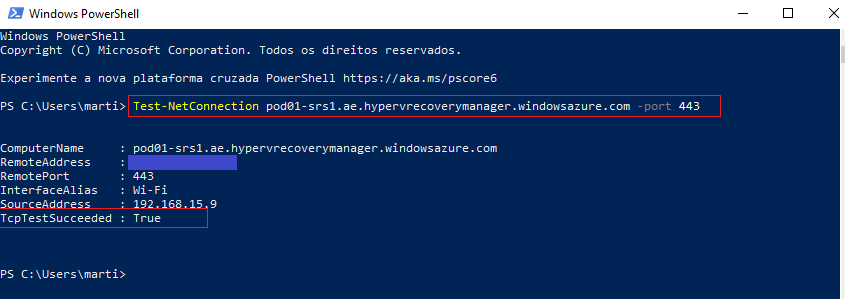
Get in touch if you need more help with this issue.
--please don't forget to "[Accept the answer]" if the reply is helpful--