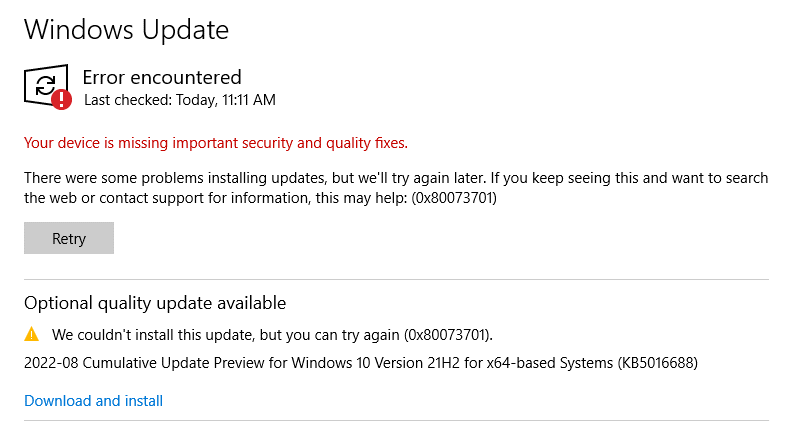Am getting this error message (for few weeks now) when Windows Update Settings attempts to install this update:
2022-08 Cumulative Update for Windows 10 Version 21H2 for x64-based Systems (KB5016616)
There were some problems installing updates, but we'll try again later. If you keep seeing this and want to search the web or contact support for information, this may help: (0x80073701)
The windows versions is:
Edition Windows 10 Pro
Version 21H2
Installed on 11/06/2020
OS build 19044.1766
https://support.microsoft.com/en-us/topic/august-9-2022-kb5016616-os-builds-19042-1889-19043-1889-and-19044-1889-67412989-3b5f-4443-89b4-f743382ab970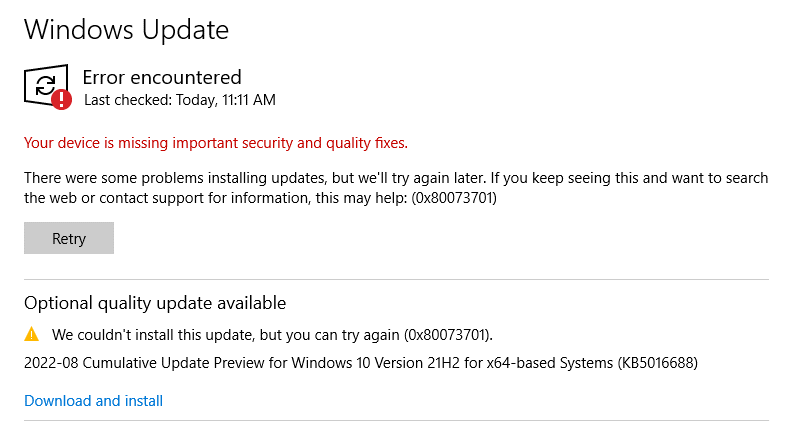
The Windows 10 update history webpage states that this update is for these OS Builds:
August 9, 2022—KB5016616 (OS Builds 19042.1889, 19043.1889, and 19044.1889)
Given my OS build is 19044.1766 – should my machine even be trying to install this update?
This follow up update is also failing.
August 26, 2022—KB5016688 (OS Builds 19042.1949, 19043.1949, and 19044.1949) Preview
Have tried all these for few weeks now to resolve the issue but getting the same error message!
1 Ran Windows Update Troubeshooter
2 Ran DISM Tool
3 Ran SFC or System File Checker
4 Reset windows update - Flushed the Software Distribution\ Download Folder
Stopped Windows Update & BITS services &
Deleted all files in this folder:
C:\Windows\SoftwareDistribution\Download
5 Checked logs – search for the words “ERROR_SXS_ASSEMBLY_MISSING” no such error message found
Help sorting this out will be much appreciated.
Thanks