I have been noticing along with this that I am sometime unable to go to other websites as well.
However, if I run ipconfig /flushdns almost every hour or sooner, I am able to go to the websites.
Vis
This browser is no longer supported.
Upgrade to Microsoft Edge to take advantage of the latest features, security updates, and technical support.
Sometimes while accessing tables through Azure portal "Storage" explorer, I am getting network error. Specifically, I am getting this error when I click on the Table region in this screenshot
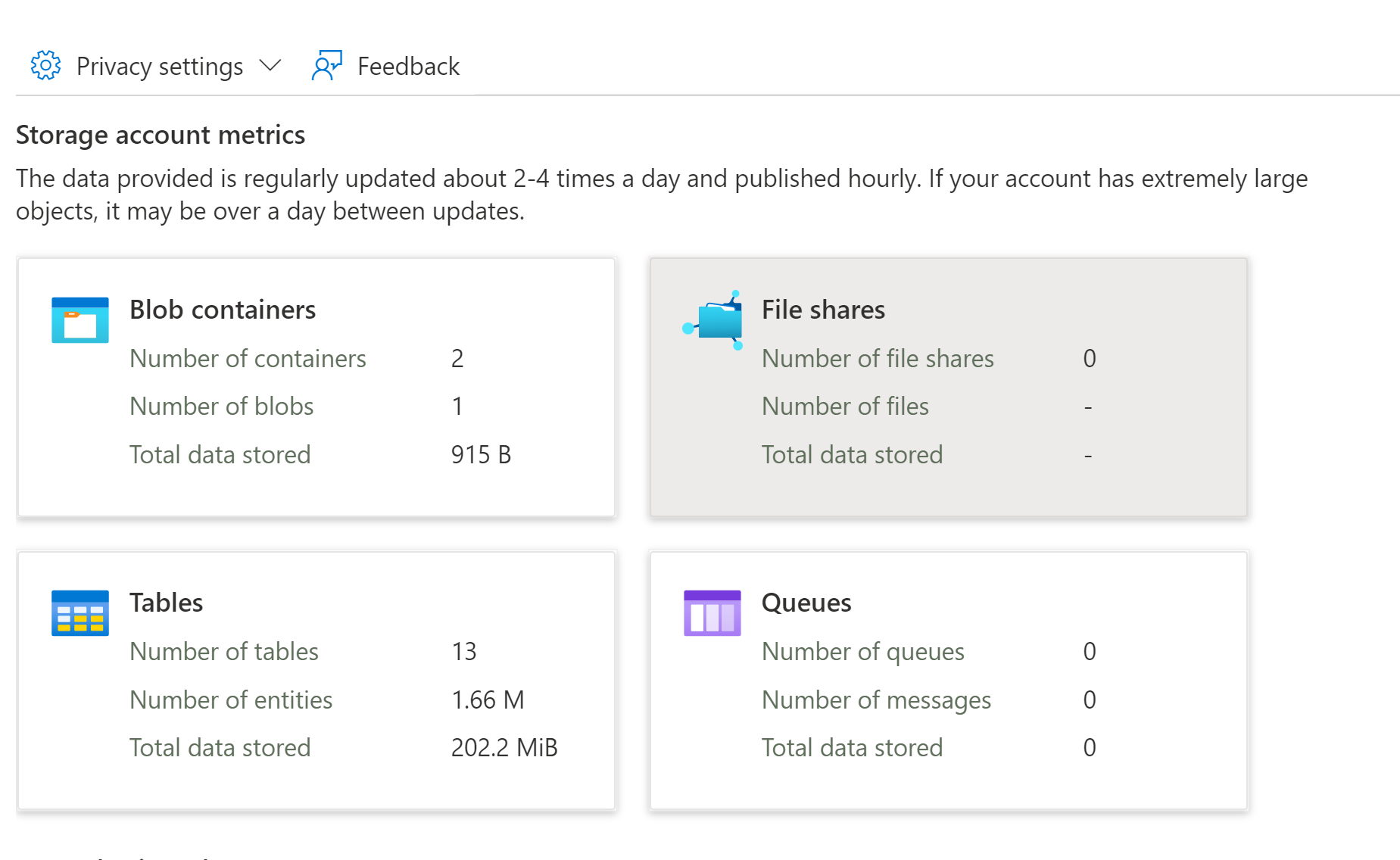
AFter that when I click on "Tables" I get this error occasionally, and not regularly.
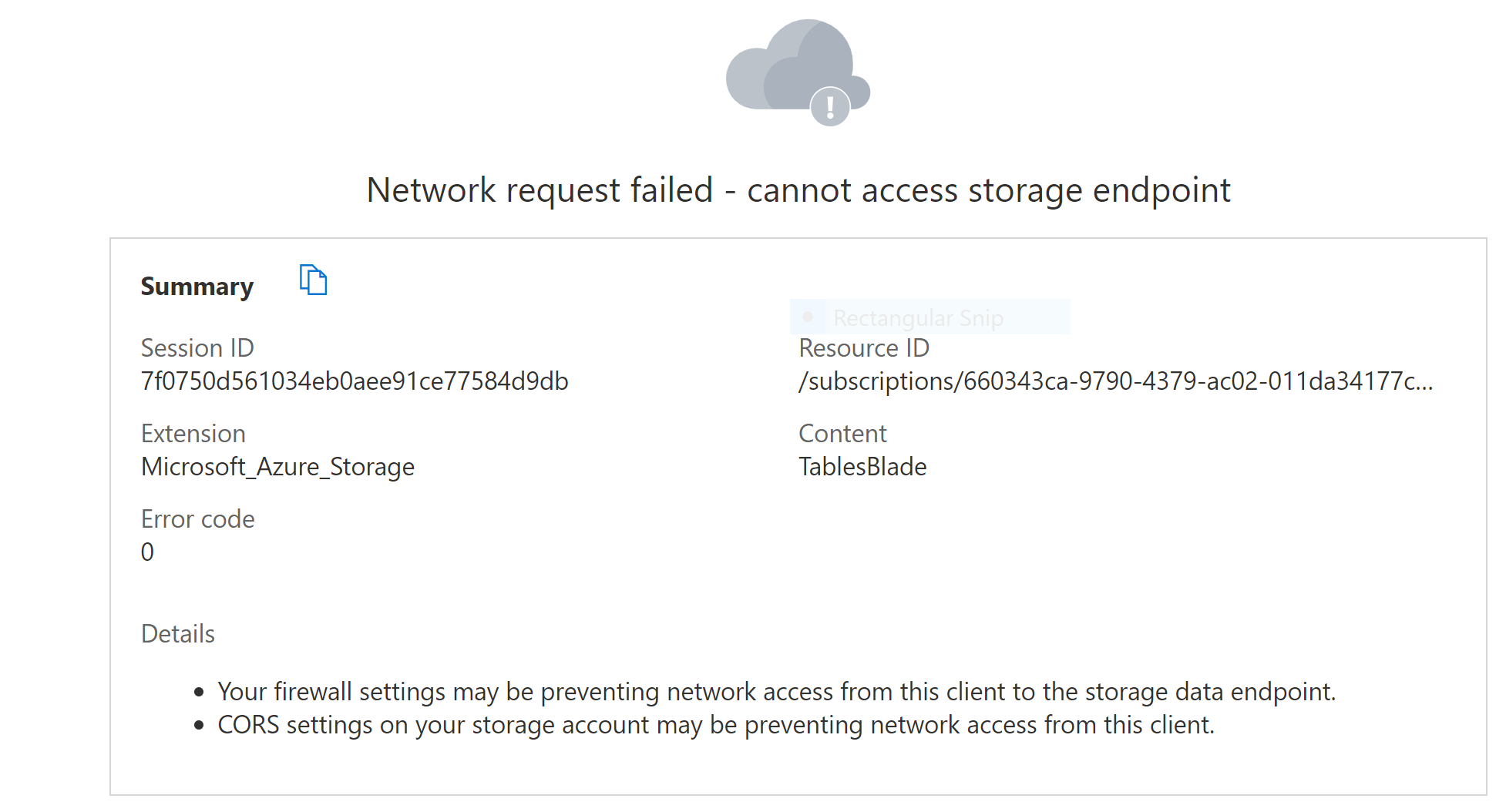
If it was a firewall issue, it should never work. However, it works occasionally, and so was not considering it as a firewall issue.
What other steps to investigate?
Vis
I have been noticing along with this that I am sometime unable to go to other websites as well.
However, if I run ipconfig /flushdns almost every hour or sooner, I am able to go to the websites.
Vis