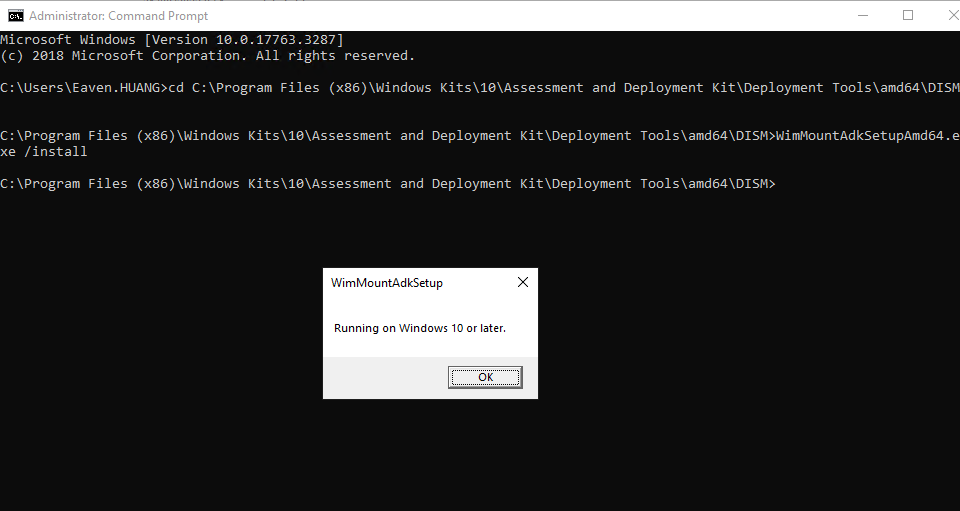Hi,
According to the official article, this is expected behavior. The last supported version of 32-bit WinPE is available in the WinPE add-on for Windows 10, version 2004. The 32-bit versions of Windows PE (WinPE) in the WinPE add-ons for Windows 11 and Windows Server 2022 aren't supported.
Support for the Windows ADK in Configuration Manager
A similar thread for your reference: Unable to update X86 default boot image after upgrade to ADK 2262 on MEMCM 2203.
The workaround is to copy amd64 folder (default path is C:\Program Files (x86)\Windows Kits\10\Assessment and Deployment Kit\Windows Preinstallation Environment) and then change the name to x86.
Hope it helps. Thanks for your time.
Best regards,
Simon
If the response is helpful, please click "Accept Answer" and upvote it.
Note: Please follow the steps in our documentation to enable e-mail notifications if you want to receive the related email notification for this thread.