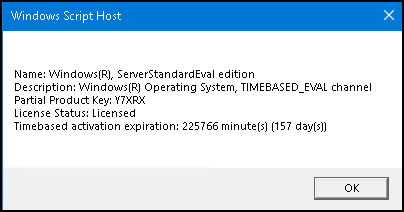Approx. 2 weeks ago I performed the first rearm of a trial Windows Server 2019. However, today I found the server in an off state and after booting it up, I found the reason for the shutdown:
EventID: 1074
The process C:\Windows\system32\wlms\wlms.exe (SERVER_NAME) has initiated the shutdown of computer SERVER_NAME on behalf of user NT AUTHORITY\SYSTEM for the following reason: Other (Planned)
Reason Code: 0x80000000
Shutdown Type: shutdown
Comment: The license period for this installation of Windows has expired. The operating system is shutting down.
However, slmgr /dli indicates the licnse is still valid for another 157 days:
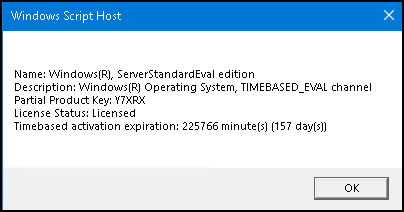
Before the server rebooted, there were several messages related to resource exhaustion such as the one below:
EventID: 2004
Windows successfully diagnosed a low virtual memory condition. The following programs consumed the most virtual memory: spoolsv.exe (3748) consumed 20064985088 bytes, dns.exe (3936) consumed 987471872 bytes, and sqlservr.exe (2896) consumed 454045696 bytes.
The shutdown was initiated ~1 minute and 28 seconds after that last exhaustion message though I did not see any indication that any of the applications mentioned were terminated meaning that could be the cause.
Any ideas?