Hello @Rubiat Rafi
Thank you for your heads up.
I fully understand how frustrating this experience can be but I would like to provide some info for you to get this going as it should be intended so please see below:
- Have you tried to reset it from app settings as shown below?
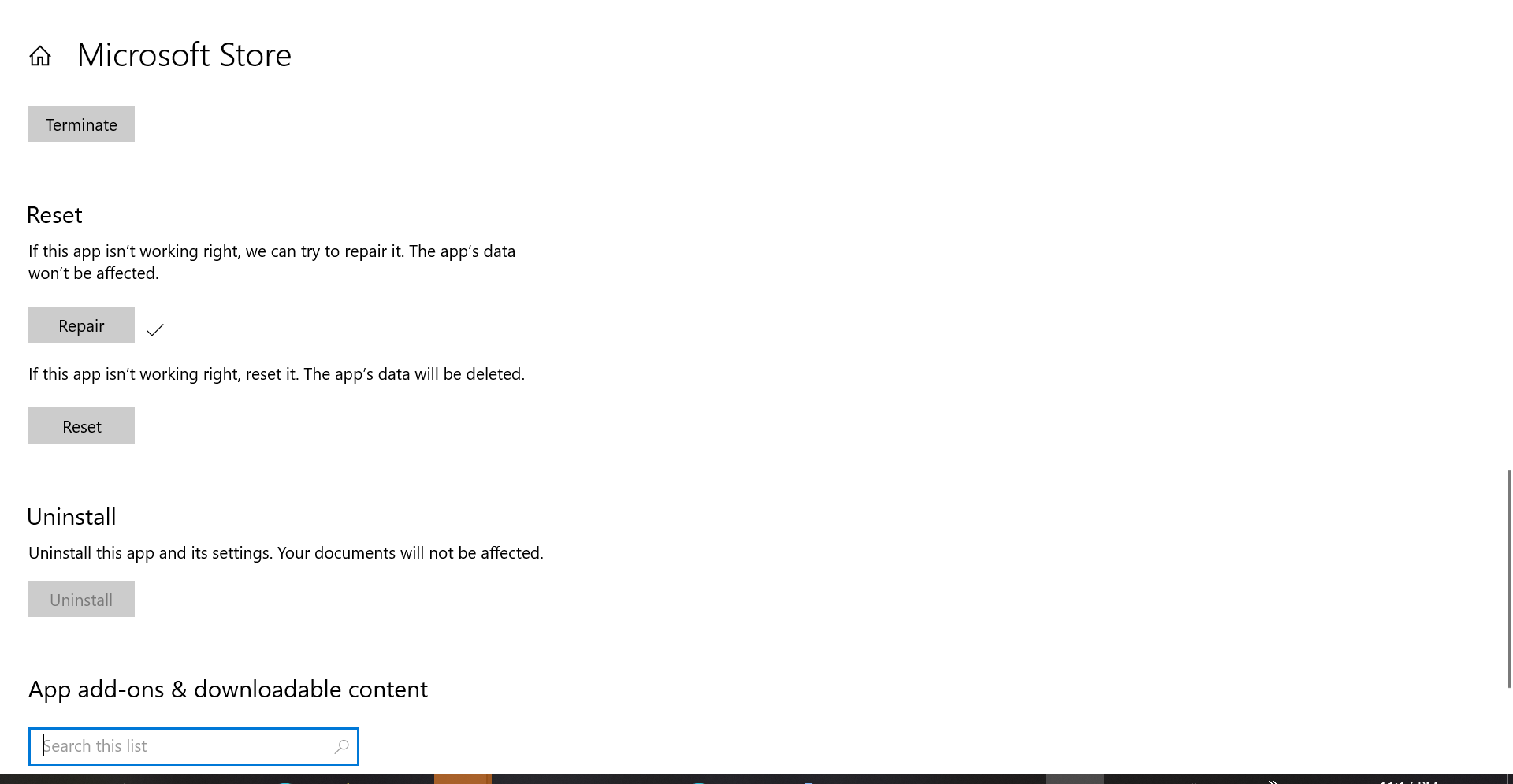
- This is a similar procedure as shown above previously:
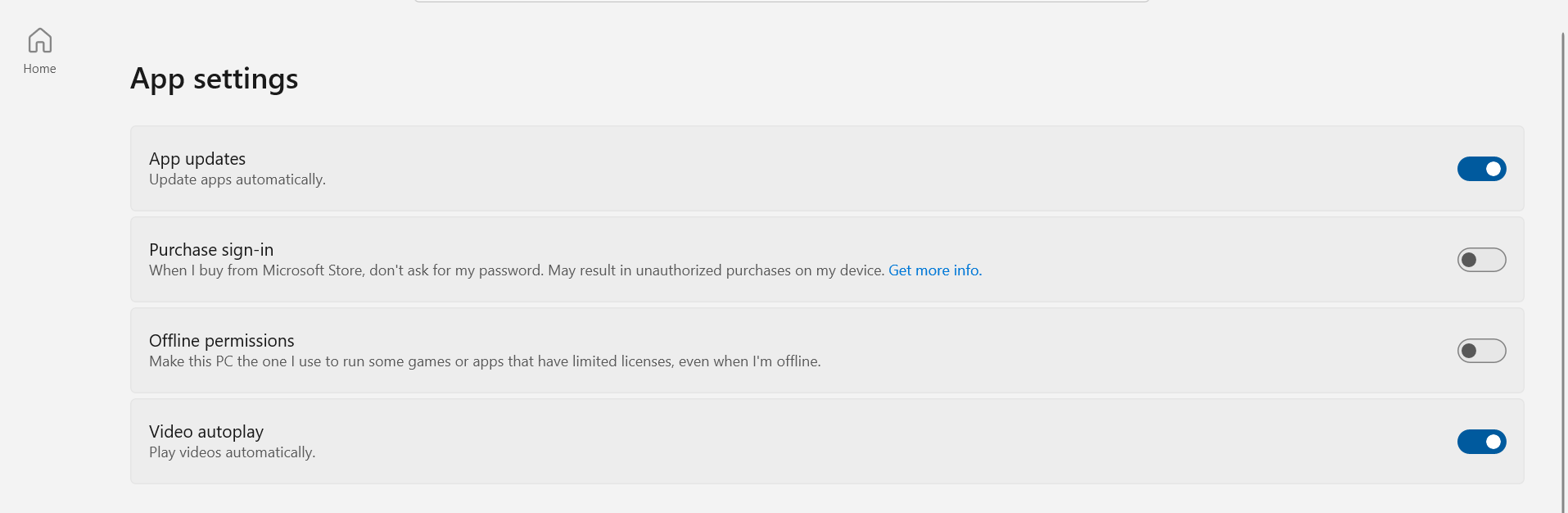
- Did you check for any license difference between computers ?
Finally, I was thinking of this article very useful as well https://github.com/Microsoft/calculator.
I hope that can be useful for this case scenario.
Looking forward to your feedback,
Cheers,
Please "Accept the answer" if the information helped you. This will help us and others in the community as well.
