You might want to try to create new GPO instead of just replacing the file path. Also, check this reg path:
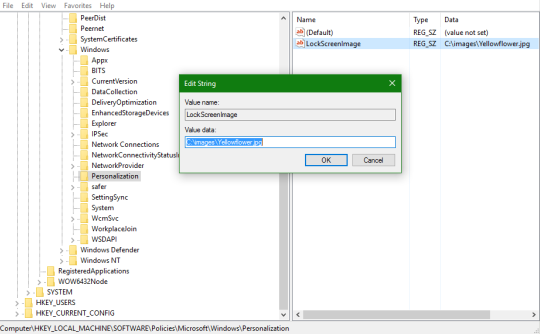
This browser is no longer supported.
Upgrade to Microsoft Edge to take advantage of the latest features, security updates, and technical support.
Hello all,
We enabled the GPO "Force a specific default lock screen and logon image" some time ago, which worked fine. Every computer now has the same lockscreen, which it has taken from a network resource.
Now we want to exchange this lockscreen. We have already changed the file in the network resource a few days ago, but the computers still show the old lockscreen.
What do I have to do to change the lockscreen?

You might want to try to create new GPO instead of just replacing the file path. Also, check this reg path:
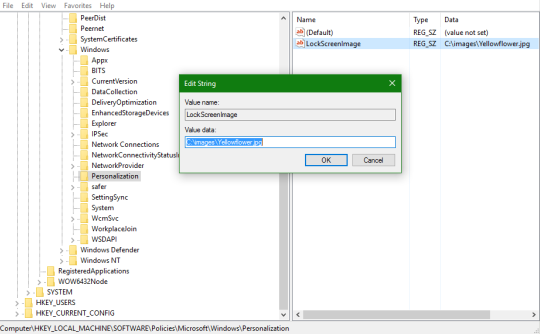
This answer has been deleted due to a violation of our Code of Conduct. The answer was manually reported or identified through automated detection before action was taken. Please refer to our Code of Conduct for more information.
Comments have been turned off. Learn more