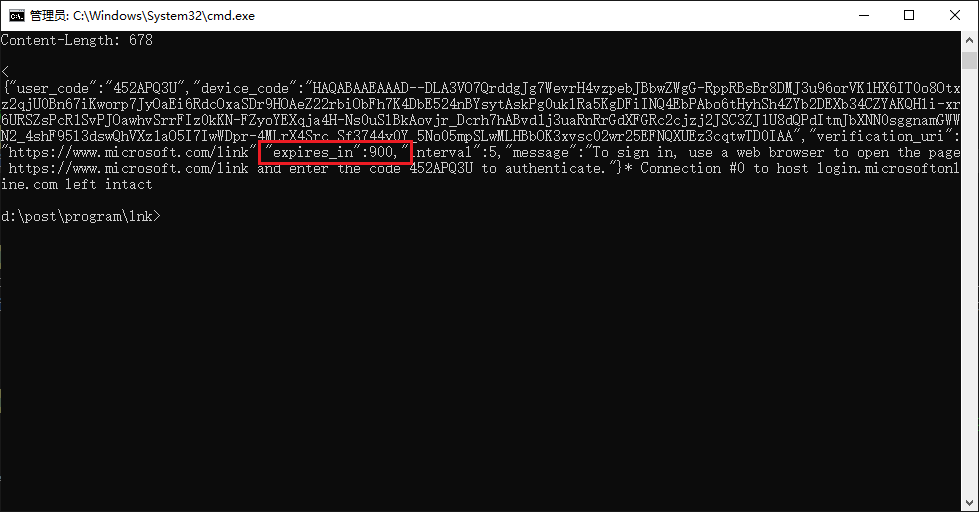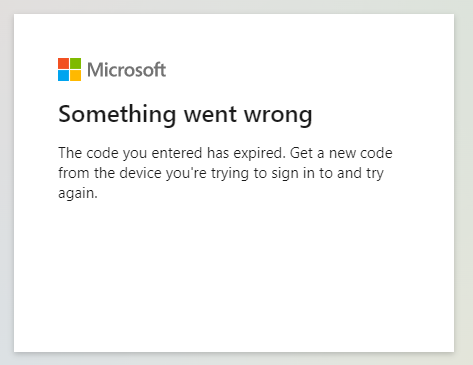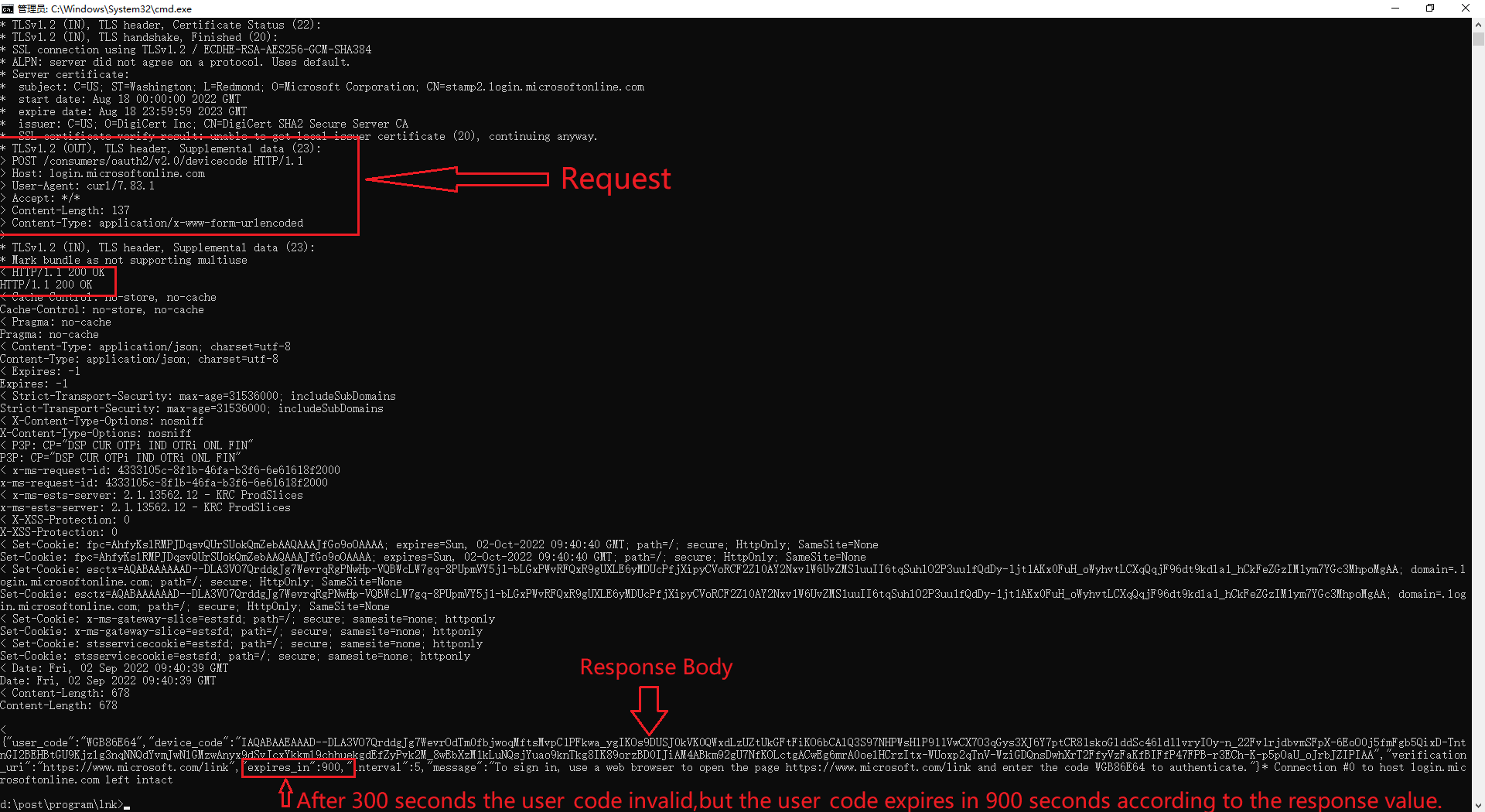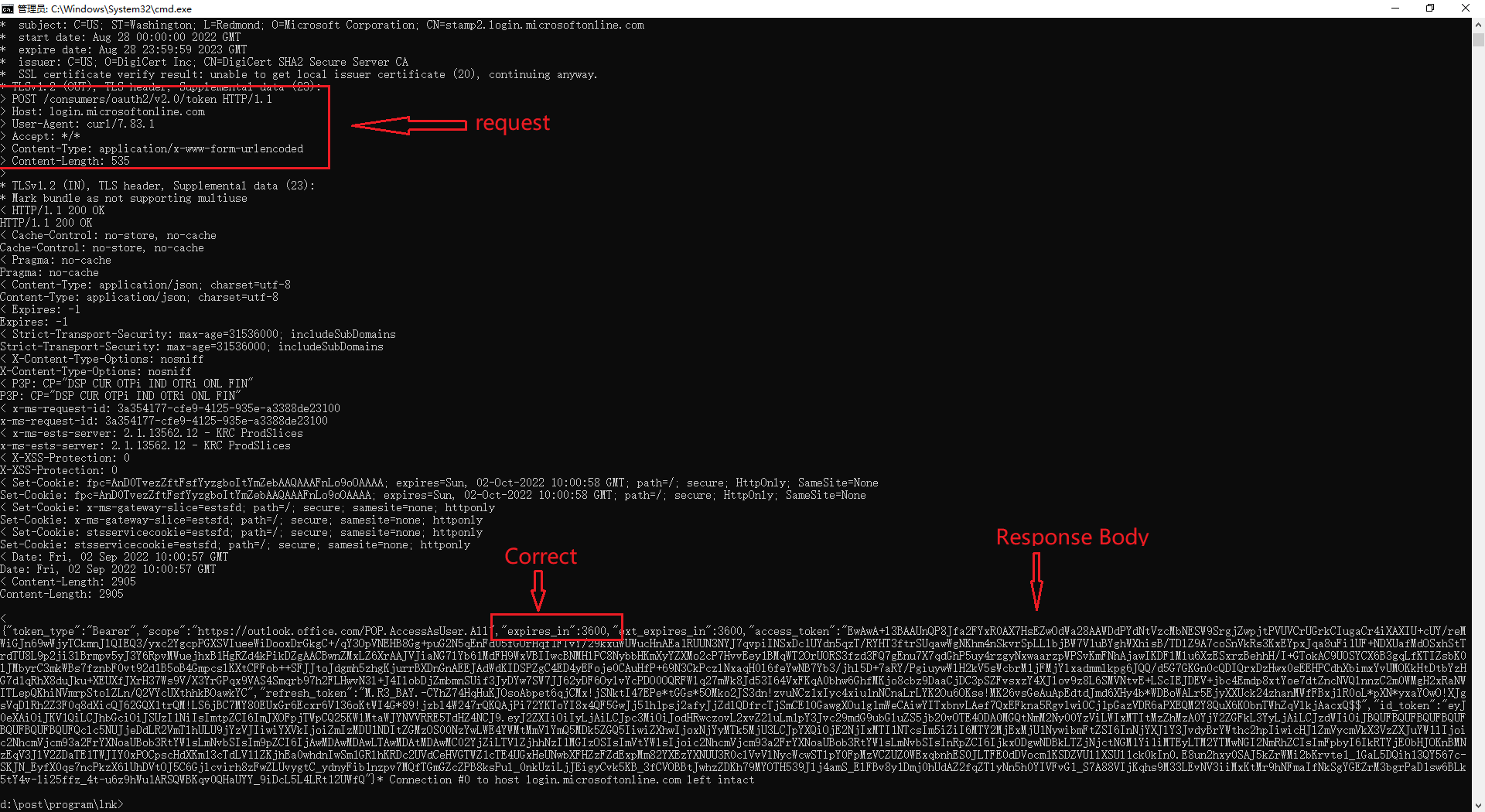Hi @scarecrow kakashi , 900 seconds is the "usual time" but it's pretty much arbitrary. Take a look at the OAuth doc here. You can change the token expiry time. So most likely you just need to edit your refresh token and it should work for you. I'm having a hard time following the steps you posted, but wherever you use the refresh token try updating the expiry time manually.
Please let me know if you have any questions.
If this answer helped you please mark it as "Verified" so other users can reference it.
Thank you,
James