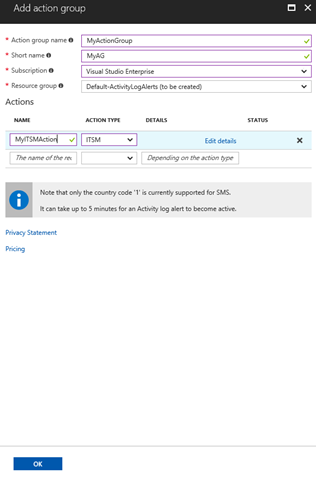Both can do the job but it depends on your skill level. Logic Apps rely on less programming and are easier to maintain but are expensive for high volume operations. Functions are less expensive and ideal for high volume operations but require a developer to create and maintain. If you don't expect a high volume of requests I would go with logic apps for better supportability. Even if you have the skills to write a function, your team or eventual replacement may not.
Sending message from Azure to ITSM for monitoring purpose
Hi,
I need to come up with solution that could send messages to our itsm for monitoring purposes and are wondering what component(s) should I use in Azure. Solution should use service prinpical as Identity. Message should be sending with REST (https-post) and the message should be in json. After message has been send I need to get return code and based of code alert will maybe fire. Message should be sent every hour automatically.
At the moment I'm thinking Functions vs Logic apps but what are your thoughts about this?
-
 Andrew Blumhardt 9,496 Reputation points Microsoft Employee
Andrew Blumhardt 9,496 Reputation points Microsoft Employee2022-08-31T14:49:44.723+00:00
1 additional answer
Sort by: Most helpful
-
Dwarf2022 1 Reputation point
2022-09-17T16:01:00.13+00:00 Why not to do it simply with Azure ITSM Action? https://azure.microsoft.com/en-us/blog/send-your-azure-alerts-to-itsm-tools-using-action-groups/
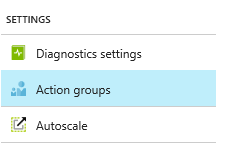
Before you can start using the ITSM Action, you will need to install and configure the IT Service Management Connector Solution in Log Analytics. It is also recommended in ITIL v4.