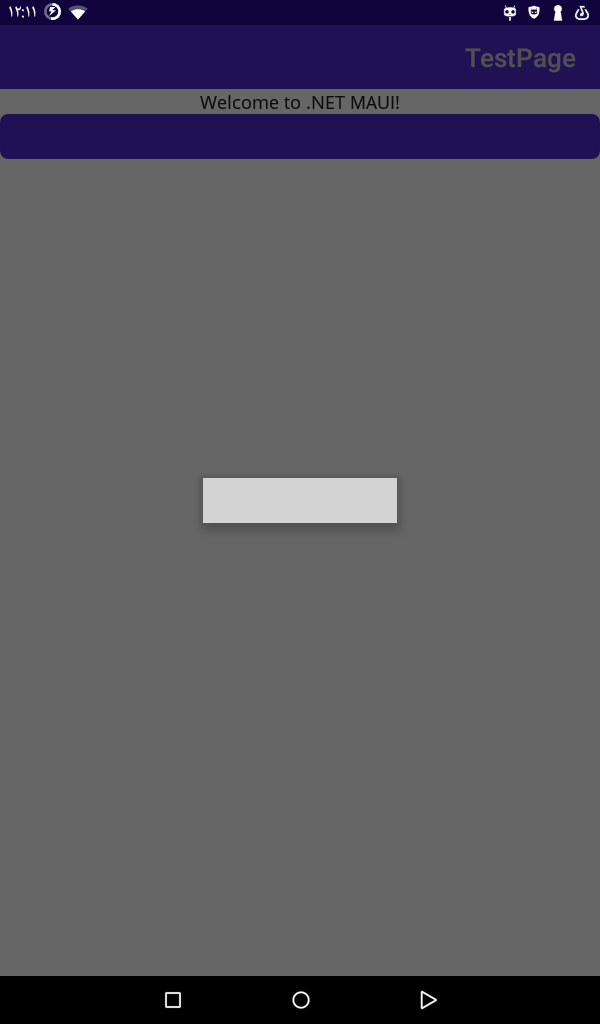Hello,
As you mentioned, you need to use Size property to change the size of Popup Page.
Size:
Gets or sets the Size of the Popup Display. The Popup will always try to constrain the actual size of the Popup to the size of the View unless a Size is specified. If the Popup uses the HorizontalOptions or VerticalOptions properties that are not the defaults then this Size property is required.
Therefore, you need to set the width and height into the size property to change it, please refer to the following content:
In C#:
this.Size = new Microsoft.Maui.Graphics.Size(400,1000);
In XAML:
Size="400,1000"
Best Regards,
Alec Liu.
If the answer is the right solution, please click "Accept Answer" and kindly upvote it. If you have extra questions about this answer, please click "Comment".
Note: Please follow the steps in our documentation to enable e-mail notifications if you want to receive the related email notification for this thread.