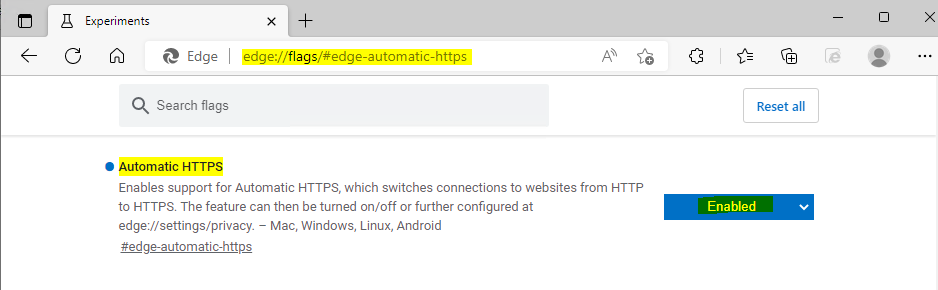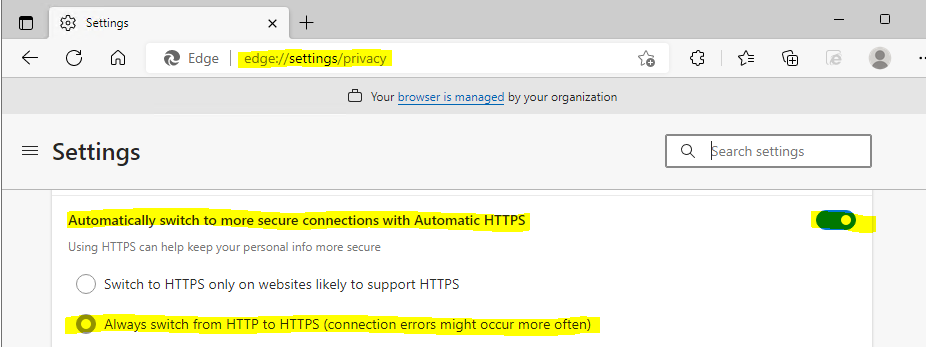Site redirection is generally a feature of the site you're going to. For example if you navigate to http://google.com the server will send back a 301/302 to redirect. Open the browser on a machine experiencing the issue and go to the site you expect. Bring up the Developer Tools (F12) and go to the network tab. Ctrl+F5 the page to reload it. In the network tab you should the request to http. In the response you should get back a 301/302 with the URL using https. If you don't then the site isn't doing redirection as it probably should. You can confirm this by going to a machine where it is redirecting and confirm the behavior.
If you want to force all sites to redirect then check the policy on the browser itself by navigating to edge://settings/privacy. However it is an experimental feature at least in 102 so you'll navigate to edge://flags/#edge-automatic-https instead. Note also that if you're using Edge's features to do smart navigation (or whatever they call it) then it is possible that your URL is getting matched to http sometimes and https others. Having sites auto-redirect is the correct solution to solve this.
Finally note that if the site was misconfigured with a redirect rule and that rule was permanent then you are in the tricky situation of having to get the browser to reset itself.