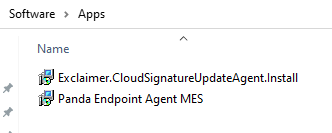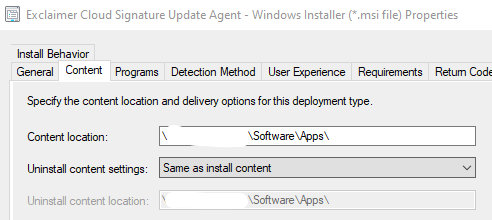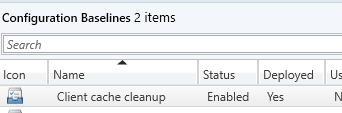Time to go long spelunking then including contenttransfermanager.log and DataTransferService.log. Also, are you sure that this content isn't in your image?
SCCM Deleted Contents are still downloaded to CCMCACHE - What to do?

Hi,
I tried to google this but couldn't find any results I was looking for. I will try to explain as clear as I can...
When we first had SCCM (2 years ago), I had a folder named "Apps" that had several apps. I discovered that every time I deployed just 1 app, sccm downloaded the entire folder to the client's ccmcache. As I learned along the way, I then restructured my app deployment. Each app is now in its own folder, looks like this
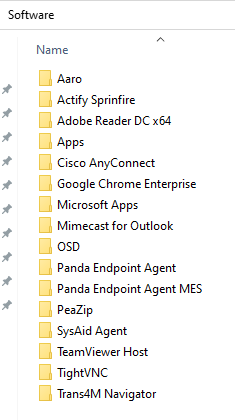
I still left the folder "Apps" there because it contains 2 applications I have not moved out. Since then I have deleted some un-deployed applications from Apps management in SCCM. However, I find that the apps were not actually deleted.
Every time SCCM pushes out applications to clients, I see 1 folder in ccmcache that still contains all the old apps that I have moved or deleted. For ex: this is the contents from a client's ccmcache

Folder "8" corresponds to the "Apps" folder that contains all the apps that I have moved out or deleted already. Ex: I ended up never deploying MS Edge nor peazip 7.9, so I deleted them from Apps management in SCCM.
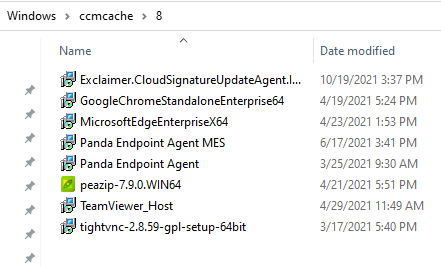
How do I properly clean this up? Where are they still hiding on the distribution points?
I did read up about this tool https://www.prajwaldesai.com/sccm-content-library-cleanup-tool/
But it's not showing me what it is deleting, so I am not sure if I should run it.
Thank you for any suggestions.
6 answers
Sort by: Most helpful
-
 Jason Sandys 31,196 Reputation points Microsoft Employee
Jason Sandys 31,196 Reputation points Microsoft Employee2022-09-01T21:04:14.943+00:00 -
 Rahul Jindal [MVP] 9,791 Reputation points MVP
Rahul Jindal [MVP] 9,791 Reputation points MVP2022-08-31T22:14:17.387+00:00 Did you delete the applications in question from console or source location? Do you have any other applications in console that may still have apps as a direct source location?
-
 Matt 151 Reputation points
Matt 151 Reputation points2022-09-01T11:51:29.433+00:00 can you check the app you deployed, go the SCCM console/Software Library / then go the app and from the lower panel can you select Deployment Types and , right click , properties then look at content and navigate to the same path, sis you select the correct path for all apps or just this app?
-
 Jason Sandys 31,196 Reputation points Microsoft Employee
Jason Sandys 31,196 Reputation points Microsoft Employee2022-09-01T17:16:41.287+00:00 You need to clean the cache on the clients. This is unrelated to the status or existence of any applications or content on the server side. There's nothing built in to centrally manage client caches as they are meant to be self-maintaining based on disk space usage. You can manually clear the cache using the ConfigMgr Control Panel applet. There is a fairly robust API layer that can selectively clean up the cache as well. These all use the UIResource.UIResourceMgr COM object. A quick web search will get you a lot of results on this including this one: https://sccm-zone.com/deleting-the-sccm-cache-the-right-way-3c1de8dc4b48
-
 M Tran 486 Reputation points
M Tran 486 Reputation points2022-09-07T14:08:13.613+00:00 I have found the issue. So, even though removing the applications from the console, the actual apps don't really get removed from all DPs?
I found an old version of a package that contains all those deleted apps on DPs.
I have several packages that still have the old versions, for example:
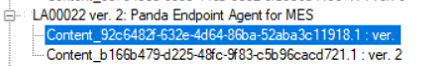
Can I delete the old versions? Will the Content library cleanup tool delete the old versions?
Update: I ran the cleanup tool in what-if mode and it said nothing to clean "Approximately 0 bytes would have been freed if this tool was run in delete mode.".
How can delete the old versions?