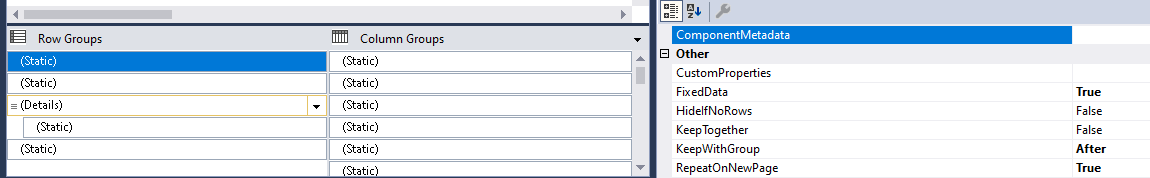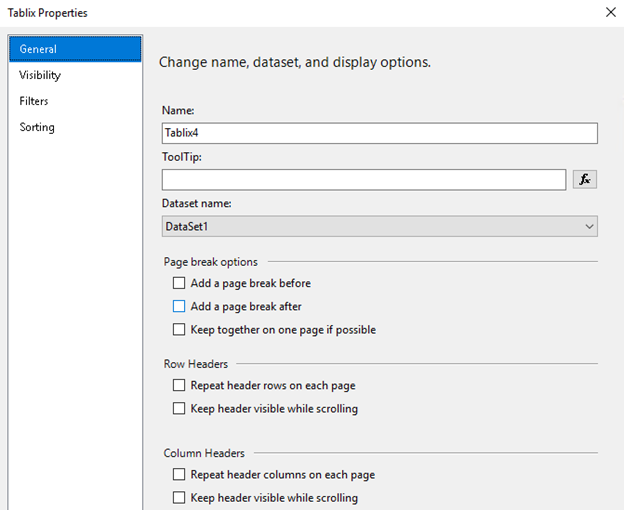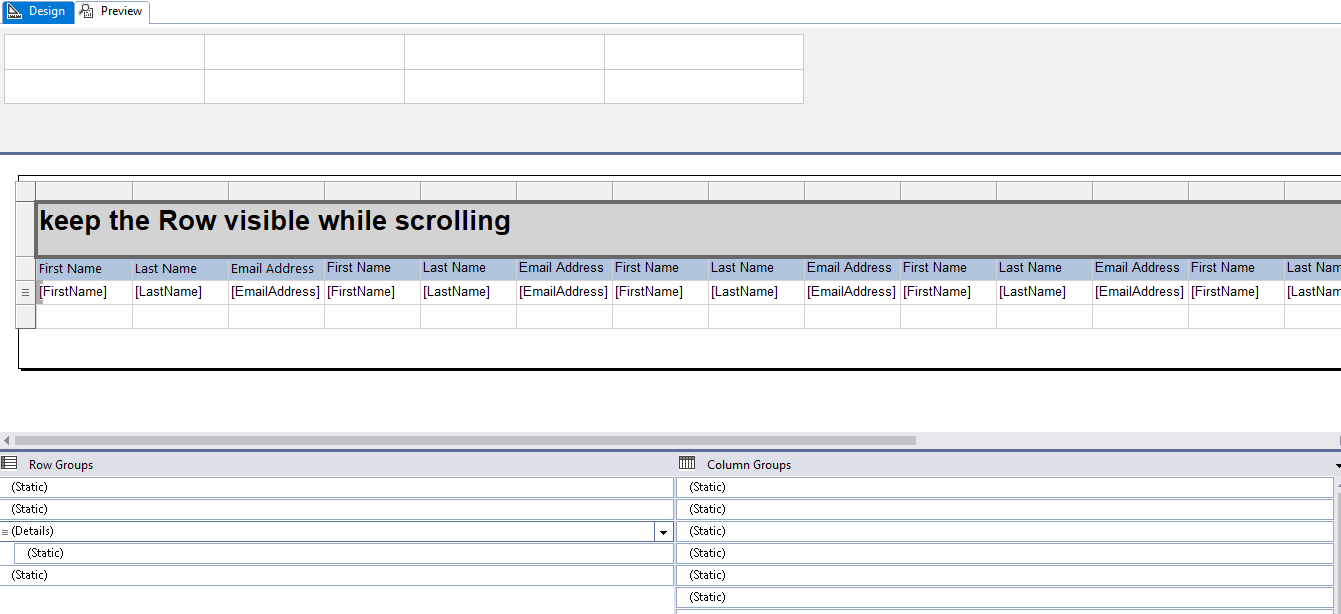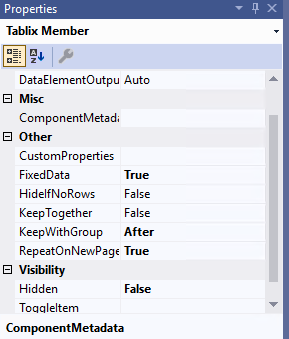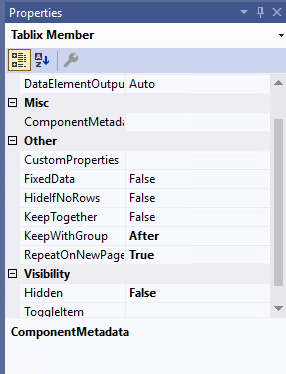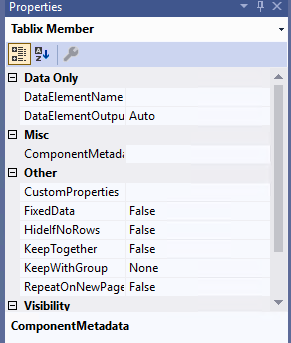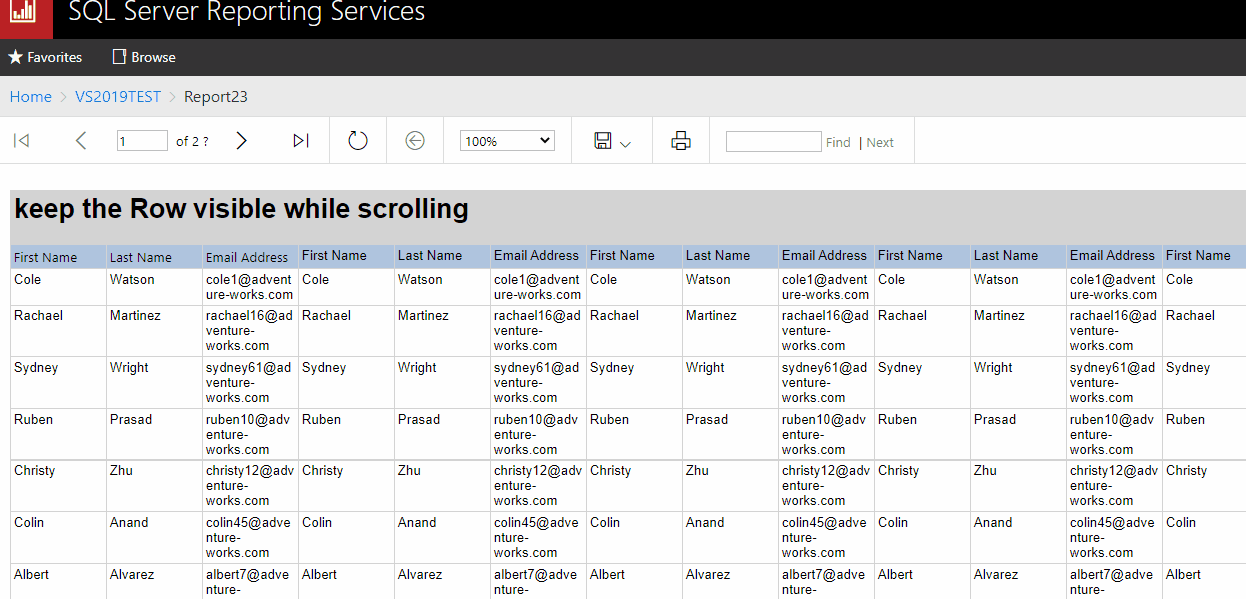Hi @db042190 ,
Do you want to keep the tablix header visible while scrolling or the first column of data is visible? As far as I know, the FixedDate property only works with First TablixMember. When I deploy to the report server it works fine.
See more: Keep headers visible when scrolling through a paginated report (Report Builder).
Best Regards,
Joy
If the answer is the right solution, please click "Accept Answer" and kindly upvote it. If you have extra questions about this answer, please click "Comment".
Note: Please follow the steps in our documentation to enable e-mail notifications if you want to receive the related email notification for this thread.