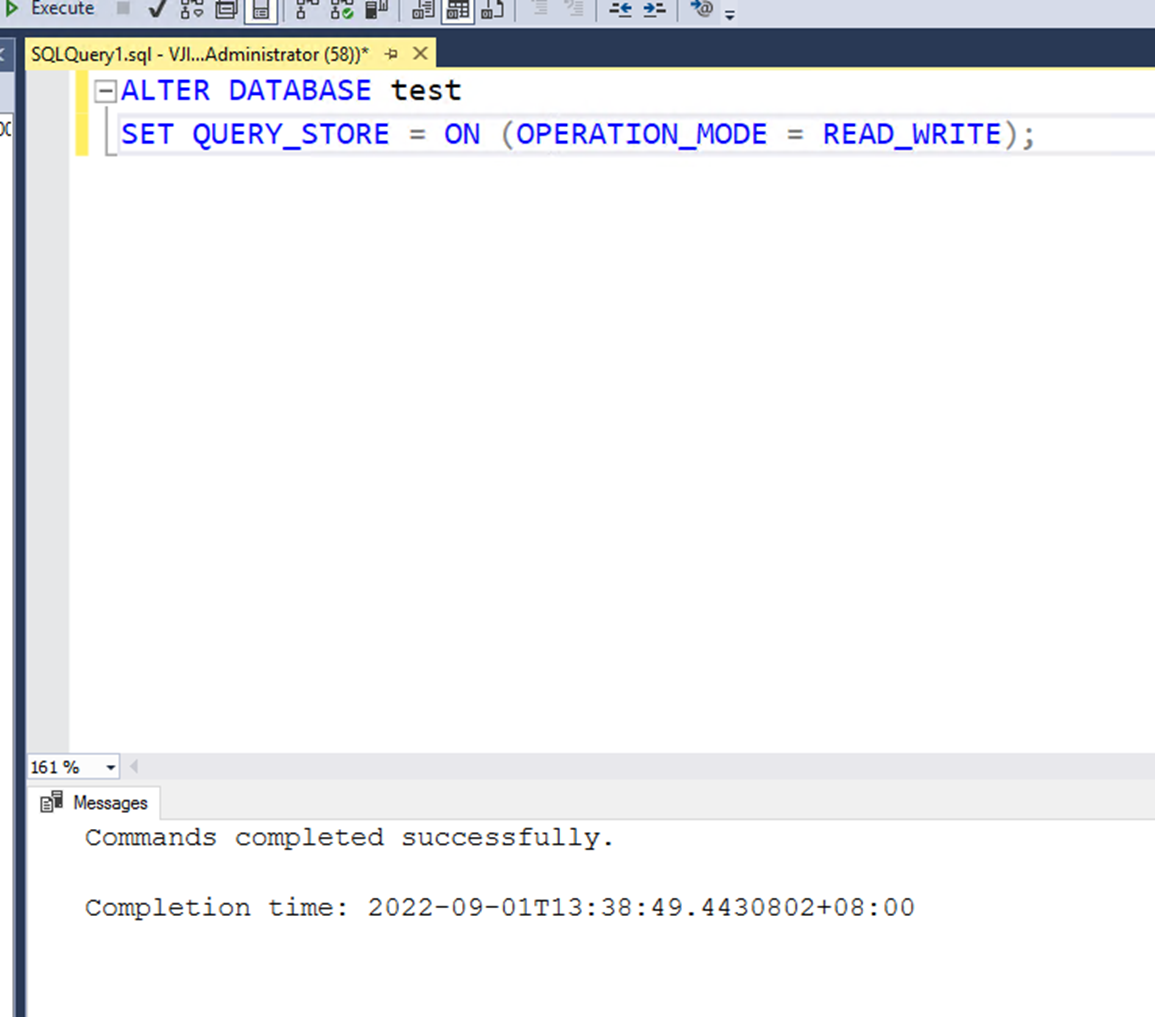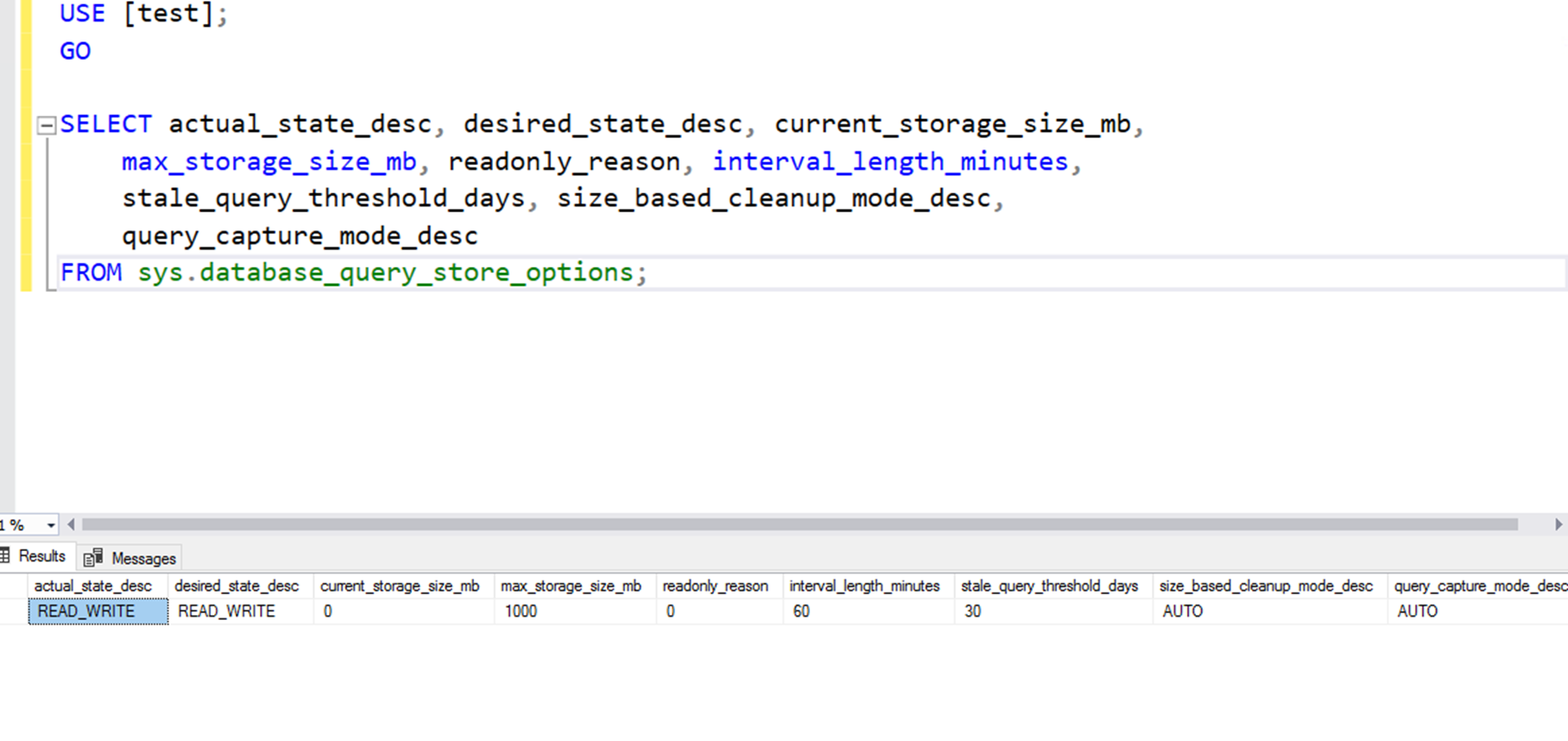Hi @OutThere2 ,
You can open the properties of your database and change the operation mode(in the Query Store)into Read Write.
And use the following order to start the database query store again:
ALTER DATABASE <database_name>
SET QUERY_STORE = ON (OPERATION_MODE = READ_WRITE);
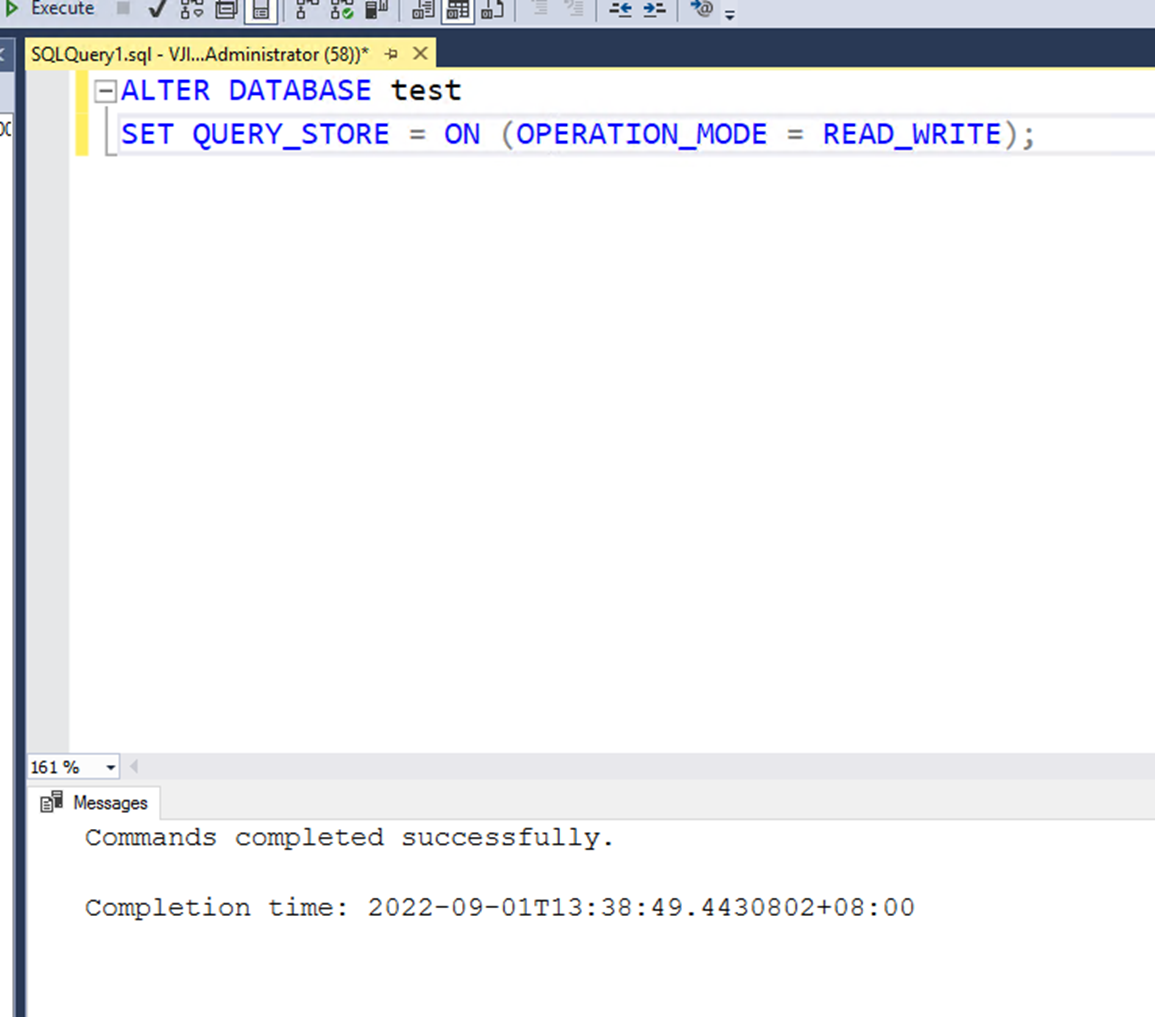
Then you can use the following order to see if it works successfully.
USE [test];
GO
SELECT actual_state_desc, desired_state_desc, current_storage_size_mb,
max_storage_size_mb, readonly_reason, interval_length_minutes,
stale_query_threshold_days, size_based_cleanup_mode_desc,
query_capture_mode_desc
FROM sys.database_query_store_options;
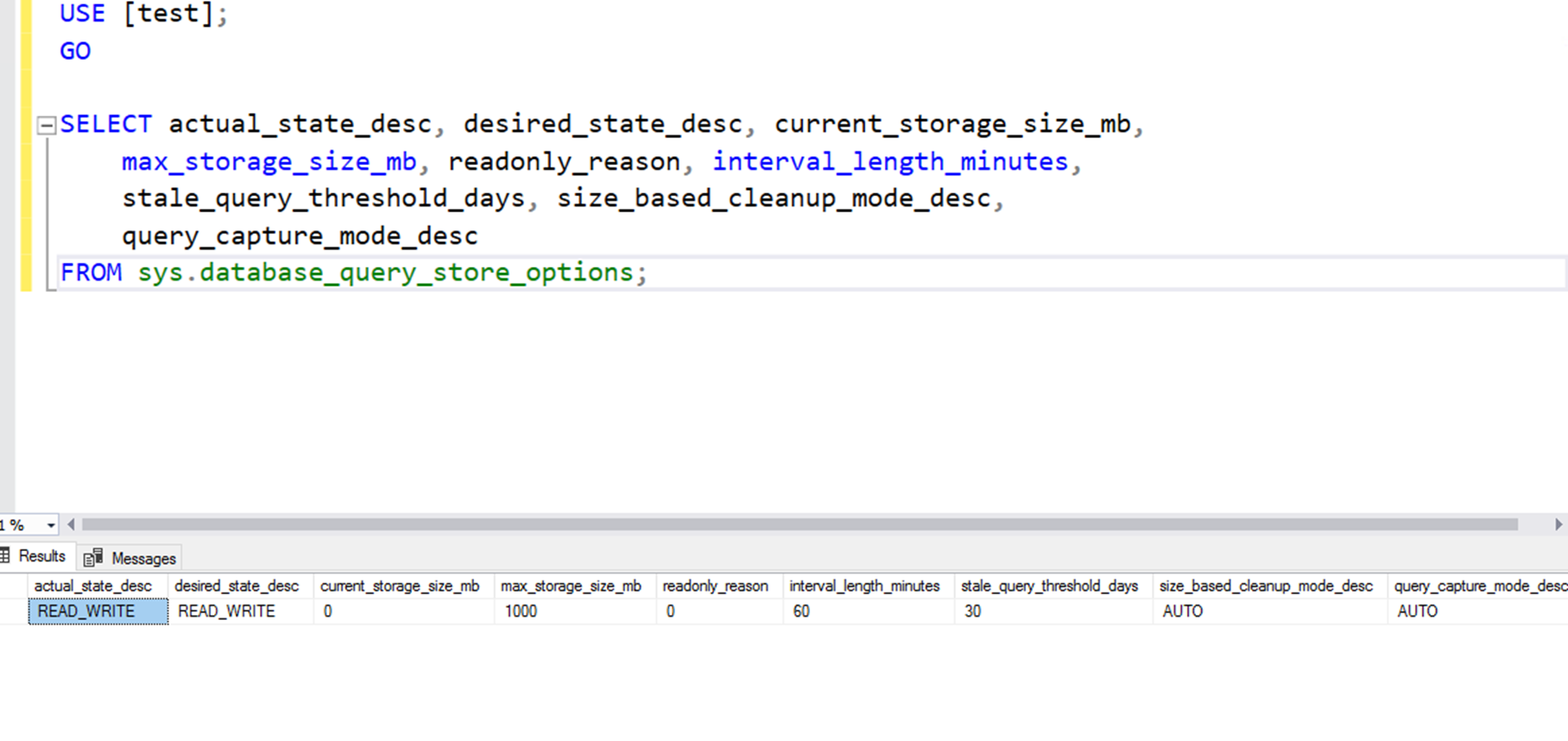
Best regards
Jong
If the answer is helpful, please click "Accept Answer" and kindly upvote it. If you have extra questions about this answer, please click "Comment"