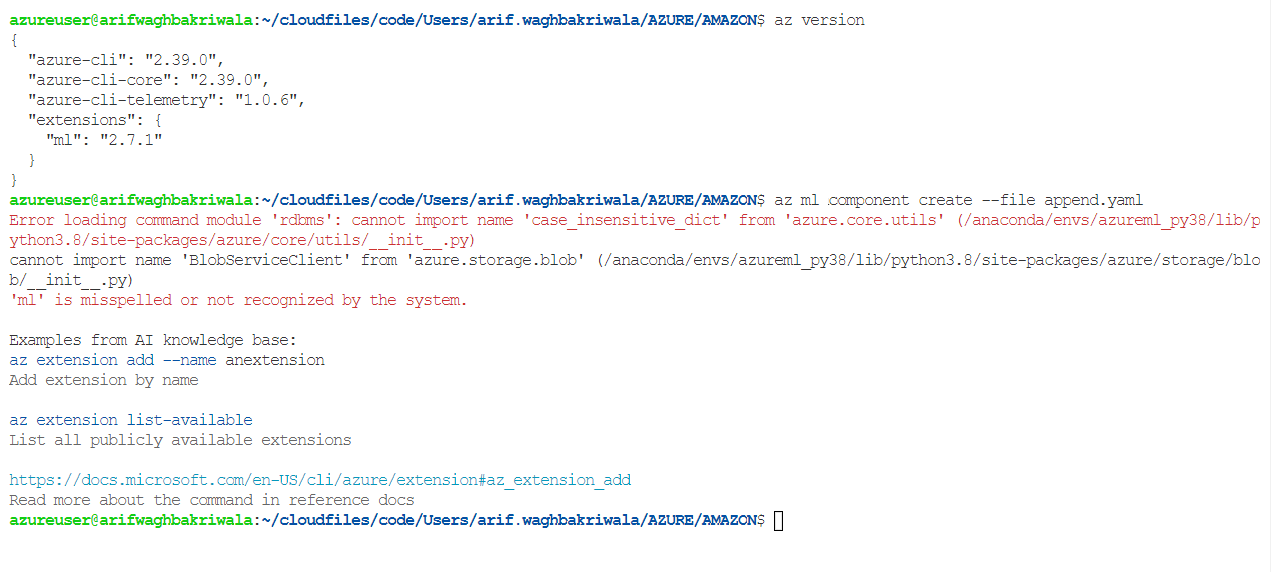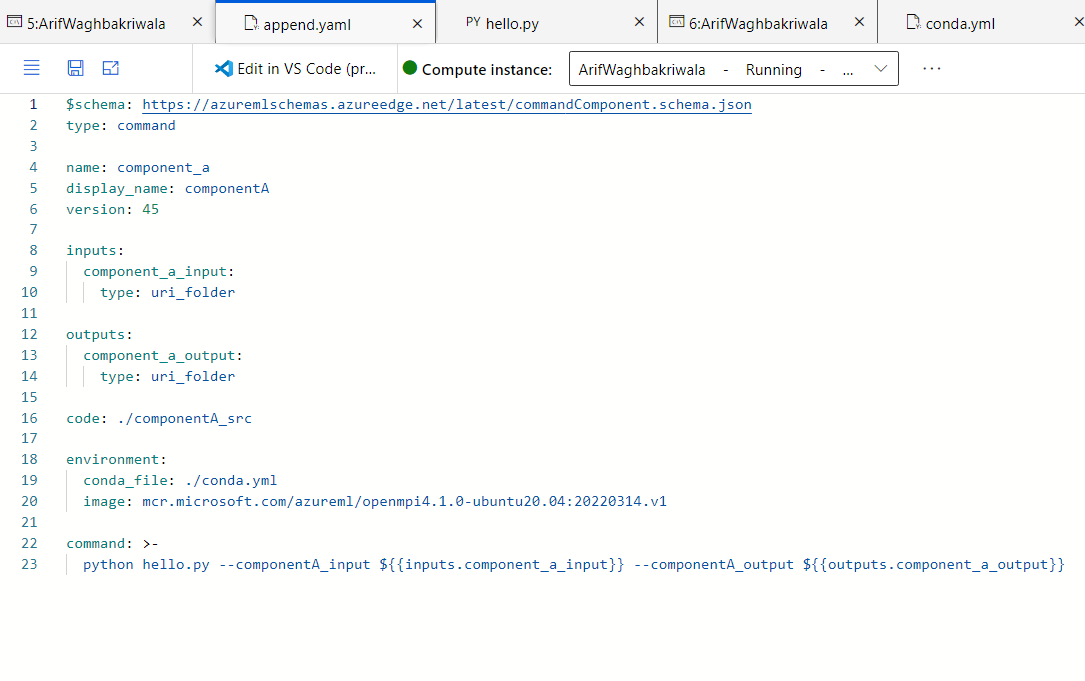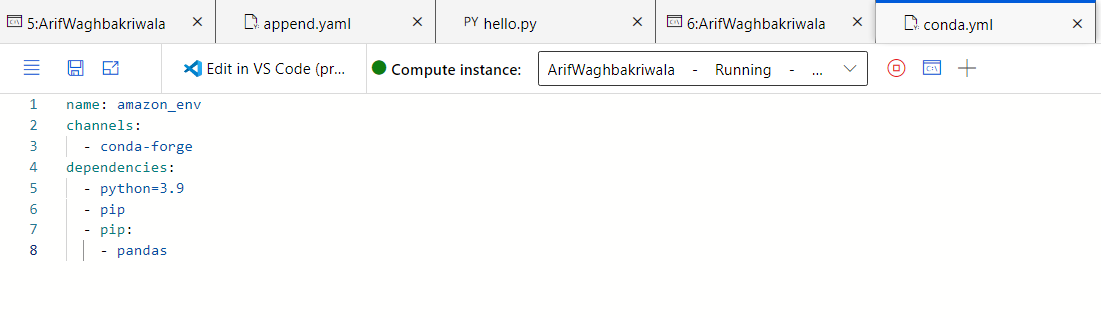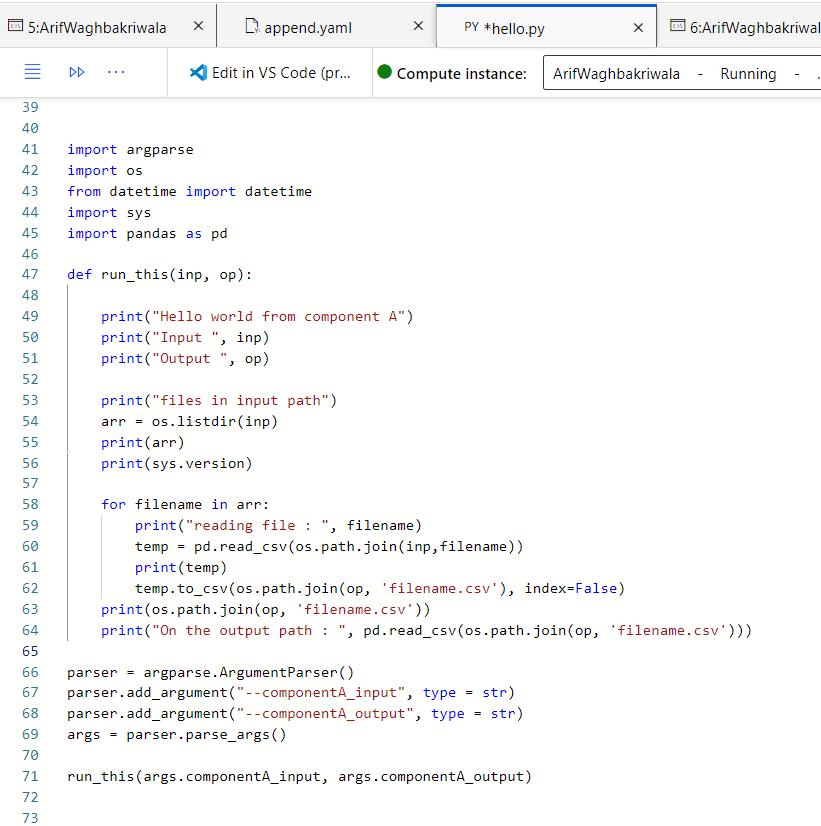Hi @romungi-MSFT I had tried that as well and it didn't work.
Here's what worked for me.
Uninstalling certain libraries as mentioned below:
python -m pip uninstall azure-common
python -m pip uninstall azure-storage
python -m pip uninstall azure-nspkg
python -m pip uninstall azure-storage-blob
And then installing the azure ml storage blob again
python -m pip install azure-storage-blob
Not really sure what sense it makes but it worked out well, though still generating warnings