
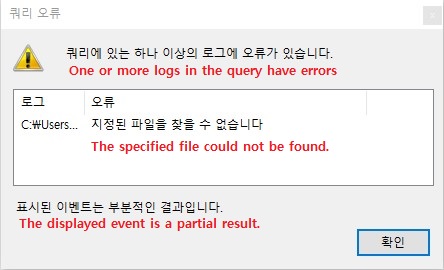
This image will be more helpful in solving my questions.
This browser is no longer supported.
Upgrade to Microsoft Edge to take advantage of the latest features, security updates, and technical support.
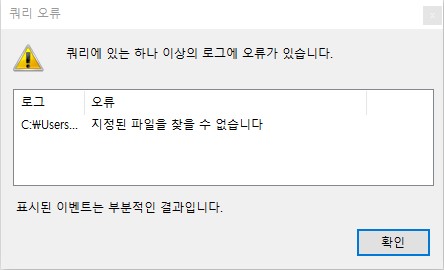
I checked some event logs through Event Viewer. But the error like attached image was occured.
the meaning of error is 'One or more logs in the query have errors.'
How can I read this event log?
Additionally, I have been using Windows 10, but the event log brought from Windows XP
please answer me after read it!
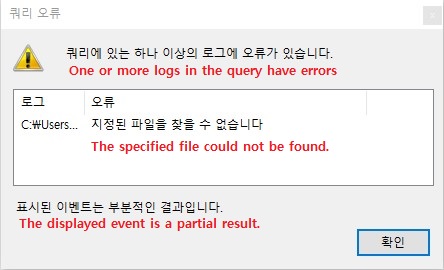
This image will be more helpful in solving my questions.
Hi,
The error message means you cannot view the events that are currently being logged.
1.Could you please confirm the detailed steps you've performed when encountering this error message?
2.Per searching, it seemed to be a common problem when upgrading from windows7 to higher version like windows 8 and so on.
The suggested method is to delete the mentioned log file: Microsoft-Windows-DxpTaskRingtone/Analytic
(But some people might have concerns when editing registry key value, kindly check the reference links below and backup the important data if you plan to modify)
https://kickthatcomputer.wordpress.com/2014/09/13/event-viewer-query-error-message/
https://answers.microsoft.com/en-us/windows/forum/windows8_1-performance/error-in-event-viewer-dxptaskringtone-after/0c28da6a-9a20-4e27-b525-4c52b3847e87
https://answers.microsoft.com/en-us/windows/forum/all/event-viewer-reports-cannot-find-log-file-how-to/59c2a37c-3d49-413c-bc03-98659a8011bd
*****Please Note: Since the web site is not hosted by Microsoft, the link may change without notice. Microsoft does not guarantee the accuracy of this information.*****
If the reply is helpful, kindly accept as Answer.
Thanks,
Jenny