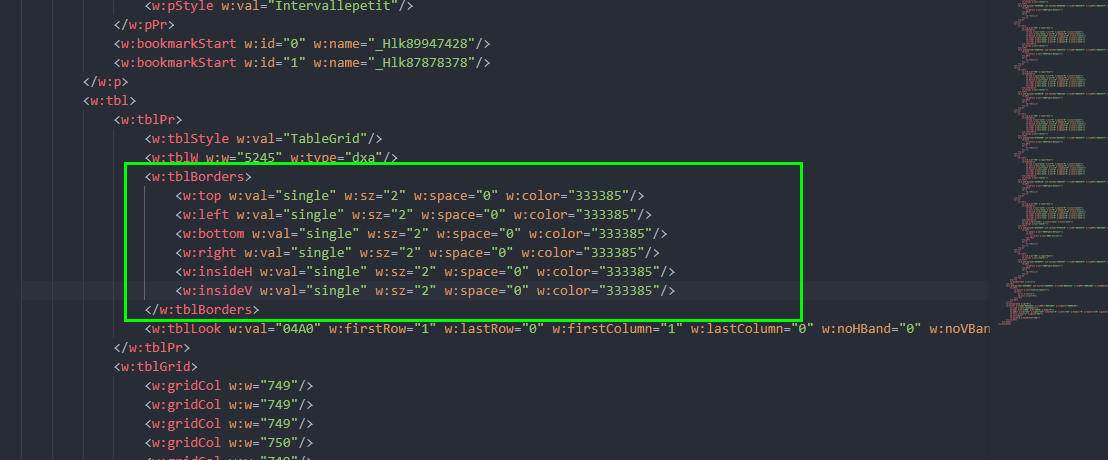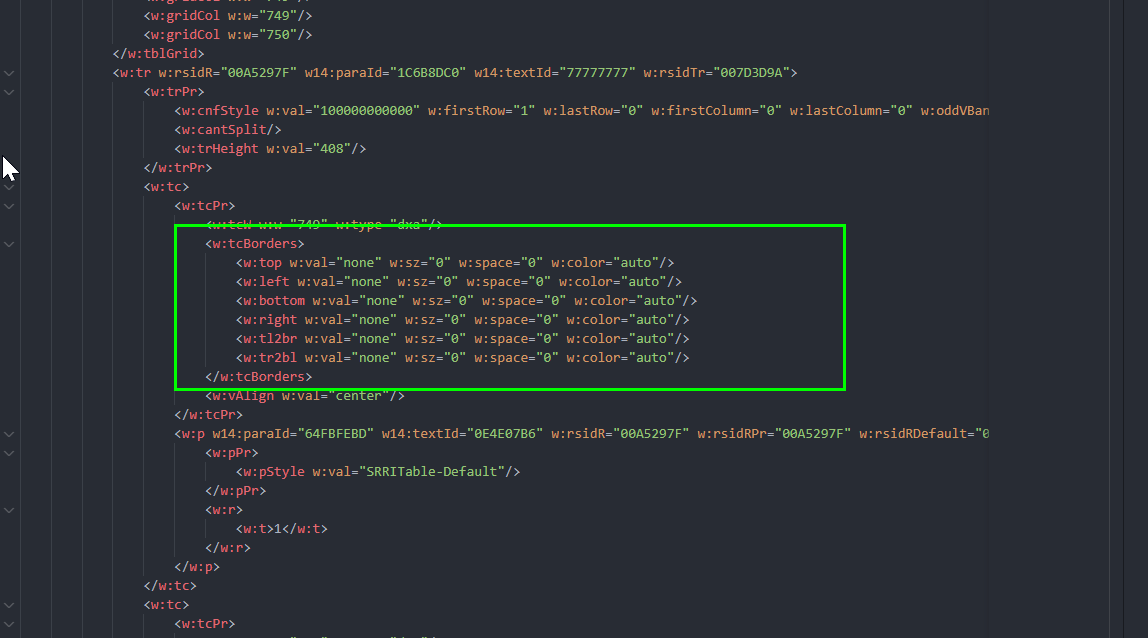Hi @Connor Shore ,
For the first part of your questions: Why do borders appear in the word document even though every cell has borders turned off? Does table style override borders that are explicitly specified as none?
In MS-OI29500 2.1.169 Part 1 Section 17.4.66, tcBorders (Table Cell Borders) it states:
"If the conflicting table cell border is none (no border), then the opposing border shall be displayed. If the conflicting table cell border is nil, then no border shall be displayed."
So, since the borders for the cells in the document are "none" the opposing border, in this case the table border, is displayed. If you set w:val="nil" on the cells then the borders won't display.
Regarding why they disappear when you remove a cell. If you look at the underlying xml, when Word writes out the xml for the document.xml part it removes the <tcBorders> elements from the <w:tcPr> element of the cells. Since the cells don't have a <tcBorders> element anymore it defaults to the value in styles.xml. If you look at w:style with w:styleId="TableGrid", it shows that the default border is w:val="nil", which will hide the borders. If this is changed to "none" then the border will display.
Please let me know if that answers your question.
Best regards,
Michael Bowen
Microsoft Open Specifications Support