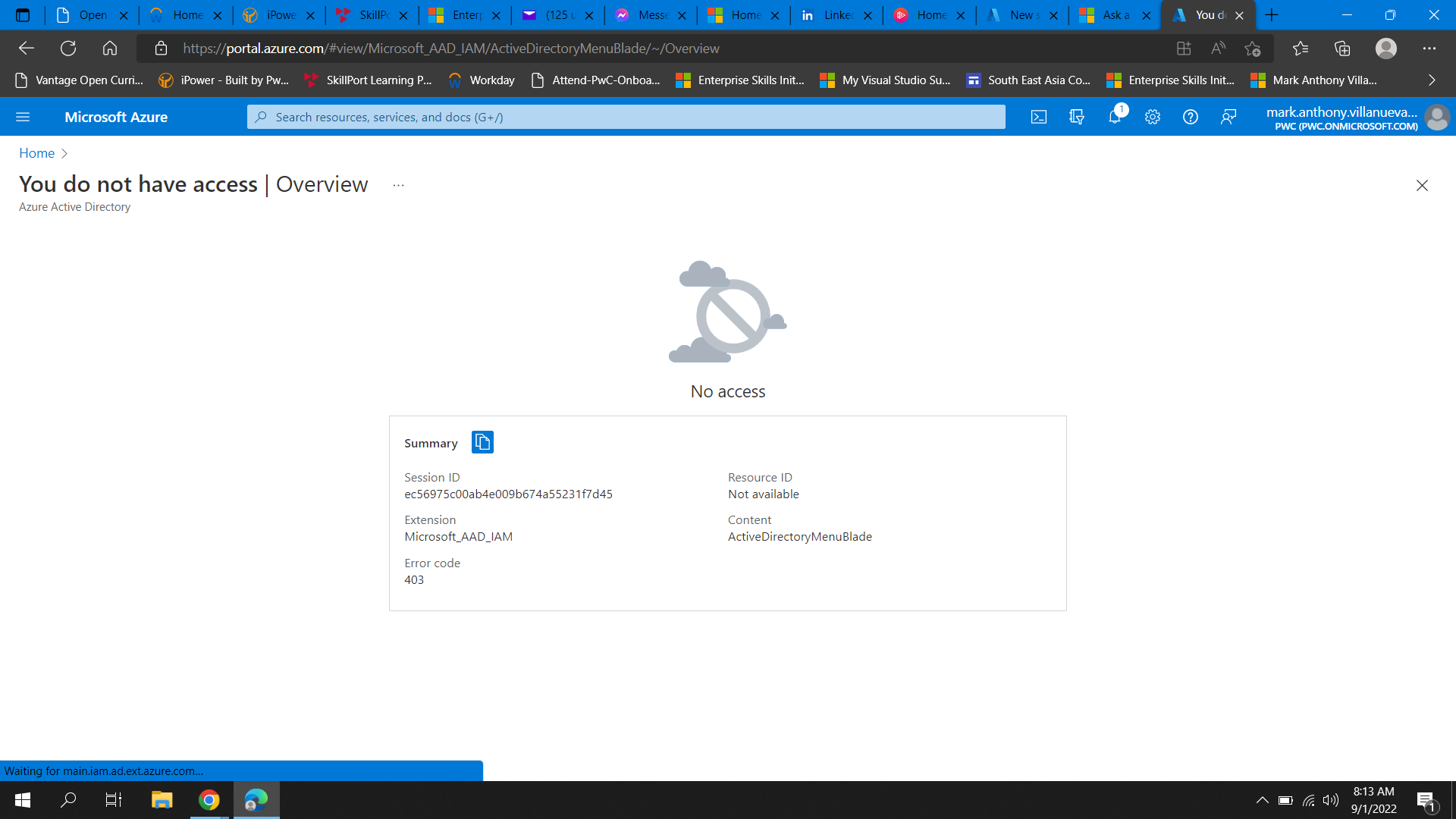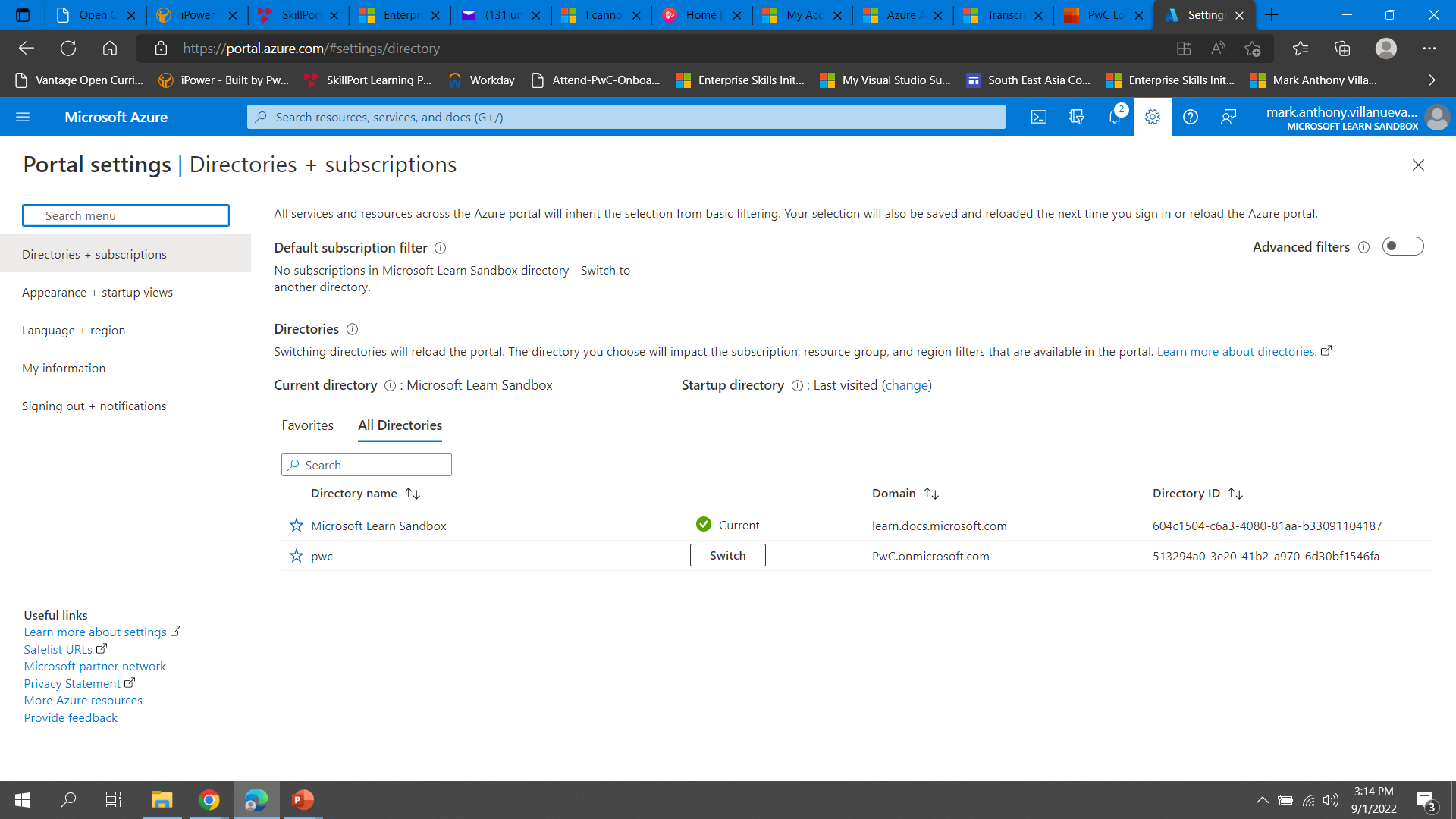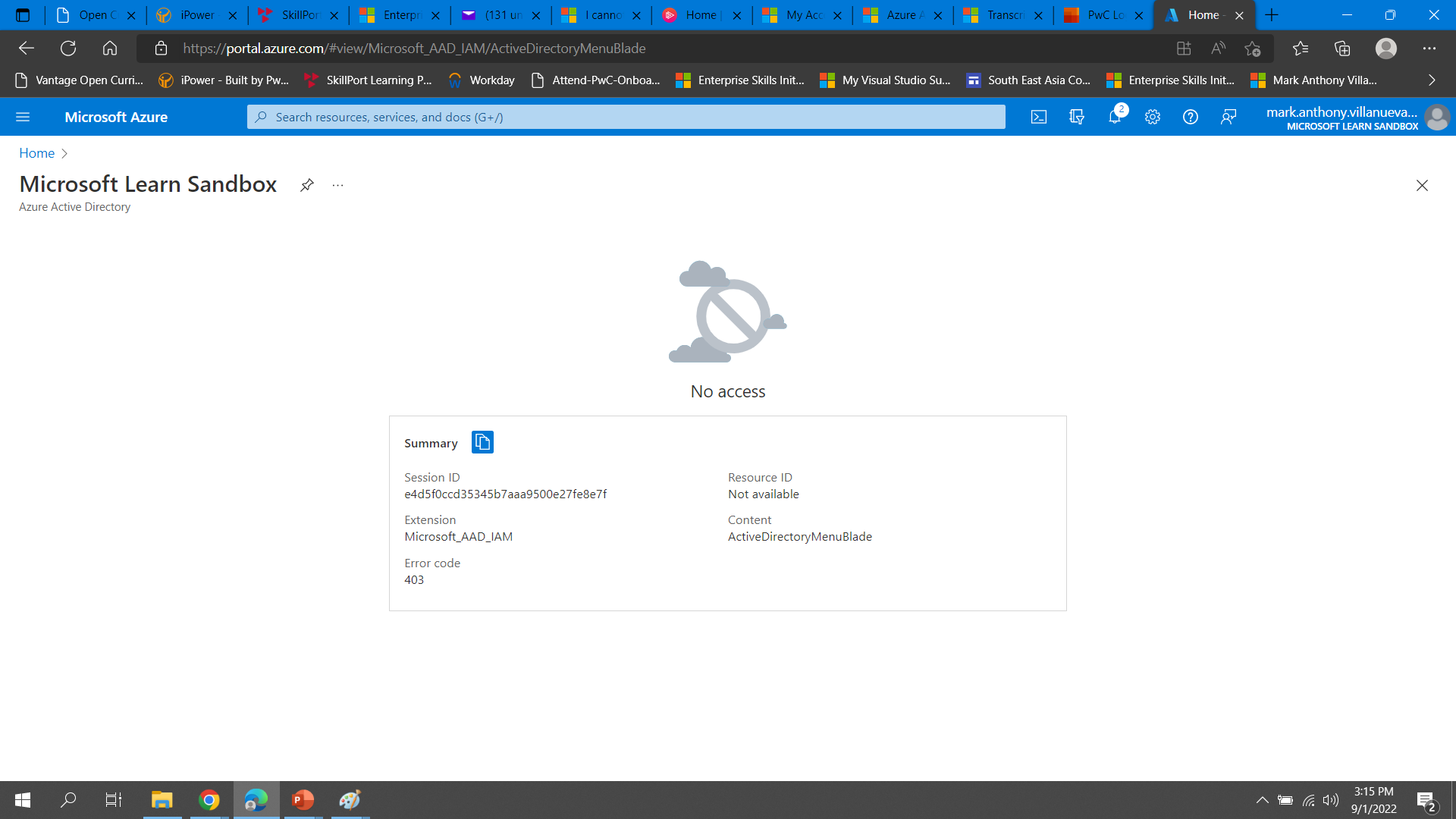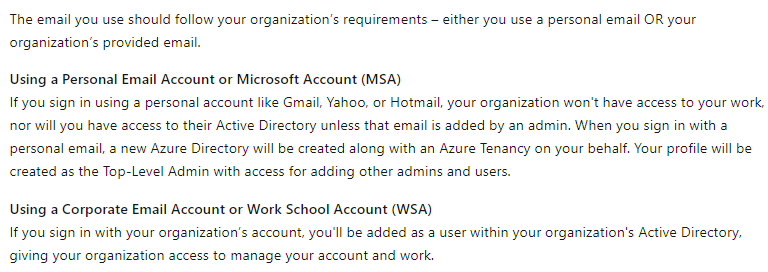Hi Mark,
It seems the account has limited access to view Azure AD in that tenant, you will have to request the tenant administrator to provide you for Global Reader or Directory Readers Roles if you want to view the AAD.
Please check the services you can use for free using Azure credits if it is VS subscription - credit-for-visual-studio-subscribers
==
Please "Accept the answer" if the information helped you. This will help us and others in the community as well.