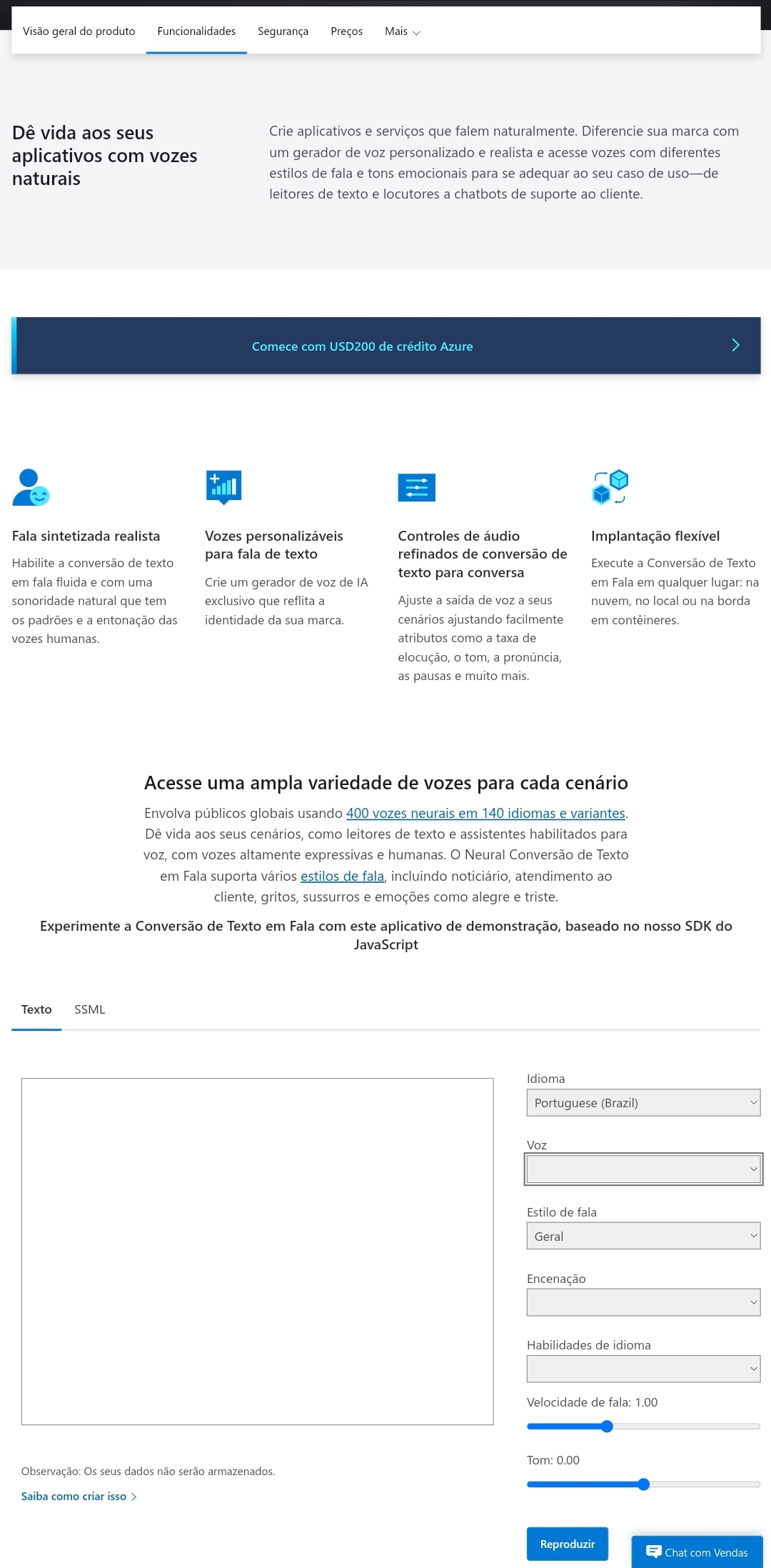@Awdo Glayderson I think you are using this demo page to study PDFs for your course, but you are finding it difficult to completely read your documents since we have a 1000-character limit for this demo page.
Since this is a demo page available for free this limit will apply and the only way to utilize the full capabilities of the service is to purchase an azure speech service and use the text to speech API to convert all the text to speech. However, if you intend only to read PDFs you can always use the edge browser's read aloud feature and select the voice that is available for your language and listen to the audio. This however will not let you download the audio, this is only available as the voice reads the document and you could only pause and start the voice if required.
To use this, open the PDF on your local computer using the edge browser and locate the "Read Aloud" feature on the top of the window and play the audio with the required voice using the "Voice options" setting. This will simply read the complete document with highlighting to help you follow the text as it reads. The really good thing about this feature is the voice "Antonio" is available for Brazilian Portuguese which is the same as this demo page.
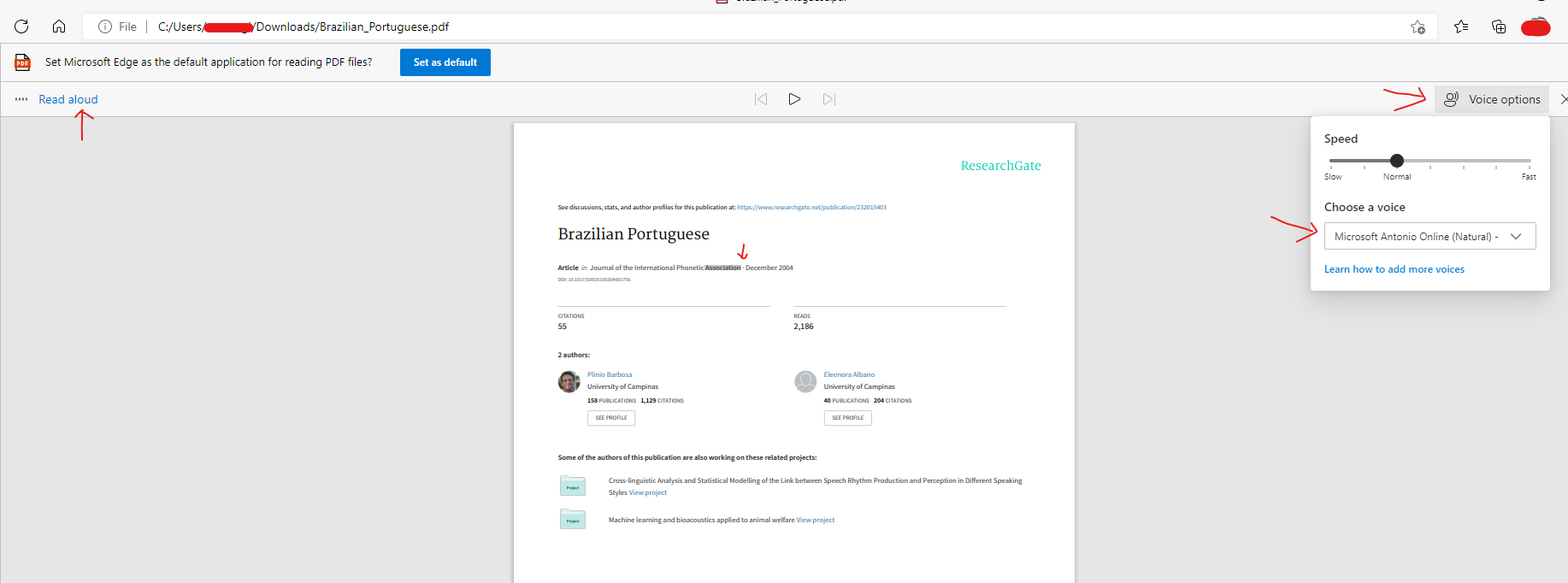
I hope this helps!!
If an answer is helpful, please click on  or upvote
or upvote  which might help other community members reading this thread.
which might help other community members reading this thread.