
Hi @PMLP (Peter Mølgaard Pallesen)
I have tested and found that chromium based browser has the 1024 title length limit. I think that's by design in chromium and we can't change it. I suggest that you can provide feedback to Edge team by pressing Alt+Shift+I in Edge if you have any suggestions about the length limit.
Besides, I suggest that you can create your own mouse hover tooltip so that you can get rid of the title length limit. You can use the sample code like below. It's just a simple sample, you can create your own hover tooltip style according to your demands:
<style>
.tooltip .tooltiptext {
visibility: hidden;
width: 600px;
background-color: black;
color: #fff;
}
.tooltip:hover .tooltiptext {
visibility: visible;
}
</style>
<div class="tooltip">
Hover here<span class="tooltiptext">mouse hover tooltip</span>
</div>
If the answer is the right solution, please click "Accept Answer" and kindly upvote it. If you have extra questions about this answer, please click "Comment".
Note: Please follow the steps in our documentation to enable e-mail notifications if you want to receive the related email notification for this thread.
Regards,
Yu Zhou
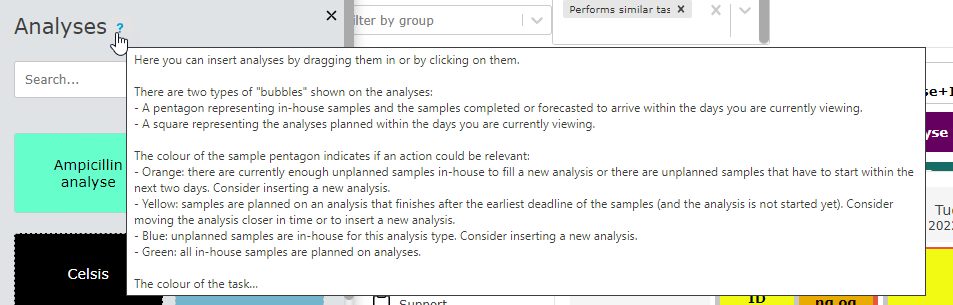 ]
]