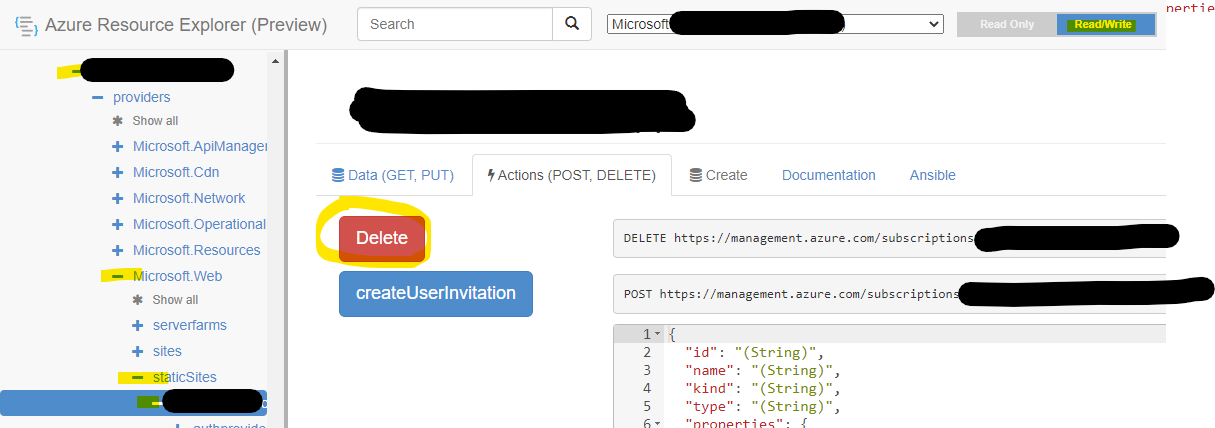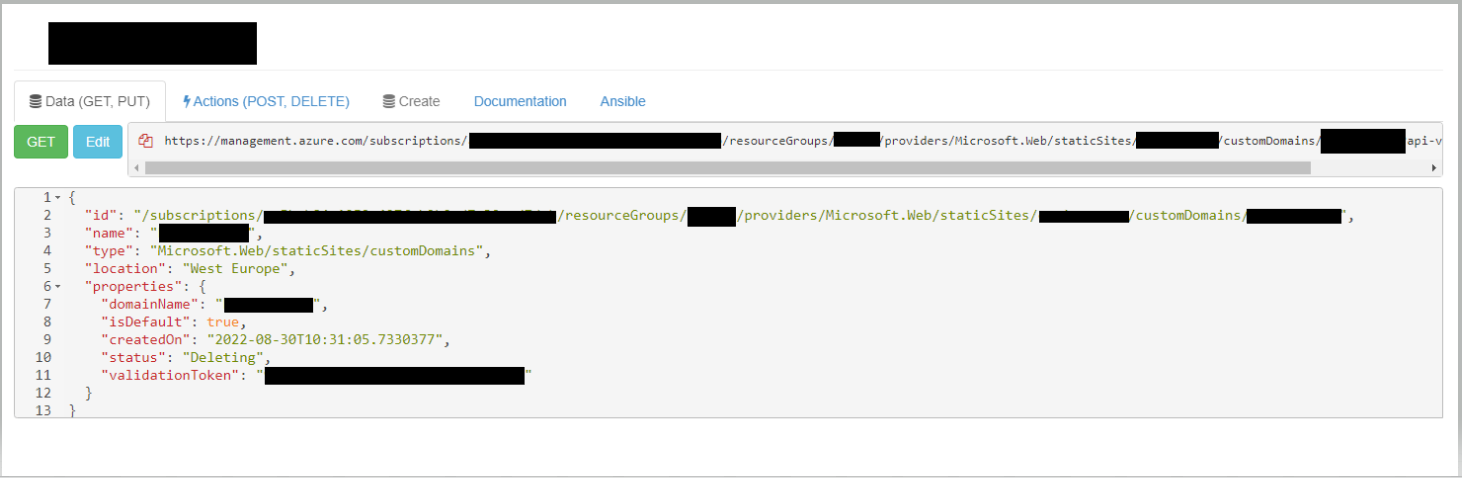@Gerard-684 We apologize for the delayed deletion of your Static Web App that you are encountering.
Can you please see if you are able to use Azure Resource Explorer? This tool was created by Microsoft for many reasons but one if the benefits is we can make changes that remove the UI. If you are encountering a UI bug, this will help you around it.
The URL of the tool is resources.azure.com.
Or you can copy/edit/and paste the below URL into your browser with your Static Web App's details. There are 3 fields below that you need to populate (subscription ID, resource group name, and static web app name).
https://resources.azure.com/subscriptions/insertSubscriptionIDHere/resourceGroups/insertResourceGroupName here/providers/Microsoft.Web/staticSites/insertStaticWebAppNamehere
Once you are there:
- Ensure that you are in read/write mode as highlighted below
- Navigate to the "actions" tab
- You should see a "delete" button. Select this button.
Note: This will delete your Static Web App.
Please let us know if this resolved your issue. If not, please let us know so we can assist you further.