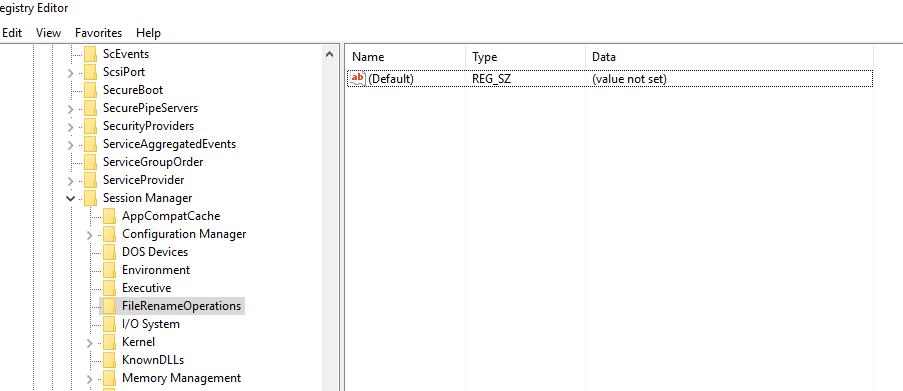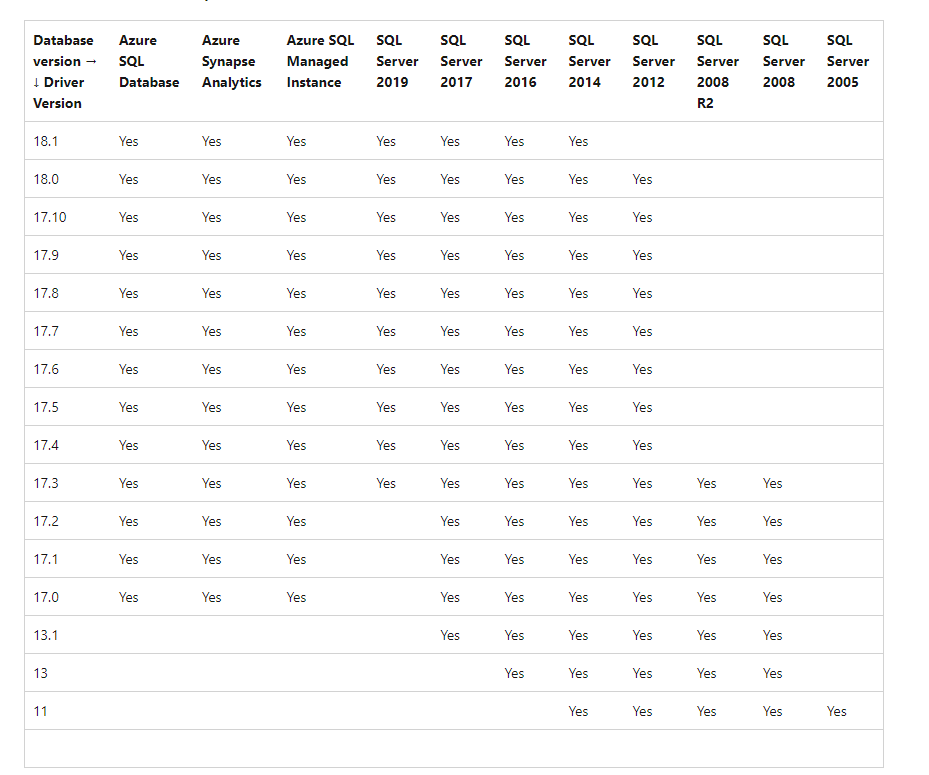Hi @Miloš Stojanović ,
The error message is correct.
The Microsoft Command Line Utilities 15 for SQL Server have as a prerequisite installation of the ODBC driver.
It is explicitly documented in the official documentation: System Requirements
System Requirements
Windows 11, Windows 10, Windows 7, Windows 8, Windows 8.1, Windows Server 2008, Windows Server 2008 R2, Windows Server 2008 R2 SP1, Windows Server 2012, Windows Server 2012 R2, Windows Server 2016, Windows Server 2019, Windows Server 2022This component requires both Windows Installer 4.5 and Microsoft ODBC Driver 17 for SQL Server.