You may have some DLP rules doing this:
https://learn.microsoft.com/en-us/exchange/security-and-compliance/data-loss-prevention/create-custom-dlp-policy
or a transport rule
This browser is no longer supported.
Upgrade to Microsoft Edge to take advantage of the latest features, security updates, and technical support.
When sending email with words like invoice or private its marking the message as secure but I cant find rules on our exchange server or outlook.
Can someone please let me know where this rule with me that mark the message as private or secure
With hybird setup for exchange server and all these mailbox are in office 365
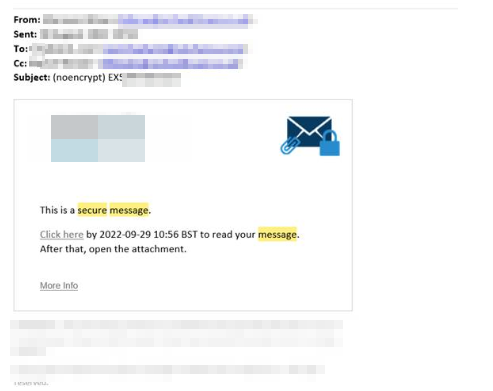

You may have some DLP rules doing this:
https://learn.microsoft.com/en-us/exchange/security-and-compliance/data-loss-prevention/create-custom-dlp-policy
or a transport rule

Hi,
It seems the policy or setting was implemented to enable external tagging on the specific words.
Please read this and detailed steps for the process, add-tag-to-external-emails-in-microsoft-365-for-extra-security
==
Please "Accept the answer" if the information helped you. This will help us and others in the community as well.
Hi @lalajee
Yes, I agree with the suggestions above from Andy, you may configured any DLP policy.
I would also suggest you use Message trace for these encrypted messages. The message trace will show you the executed policies.
You could take a reference at the link here: FIX: Exchange Transport rule (ETR) or Data Loss Prevention (DLP) rule is not working as expected
If an Answer is helpful, please click "Accept Answer" and upvote it.
Note: Please follow the steps in our documentation to enable e-mail notifications if you want to receive the related email notification for this thread.

Sure the sender isnt encrypting these? Is this happening for al messages or only from some domains?
From your message trace above it appears these are coming to you? You arent the one sending? Its not clear to me.