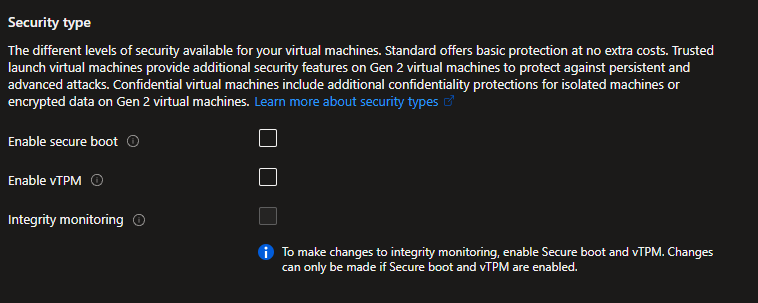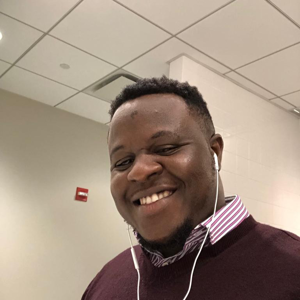Once a VM is created with Trusted Launch, Trusted Launch cannot be disabled. Only the associated capabilities such as vTPM and Secure Boot can be disabled individually. You will need to recreate the VM with Trusted Launch disabled.
-------------------------------
Please don’t forget to "Accept the answer" and “up-vote” wherever the information provided helps you, this can be beneficial to other community members.