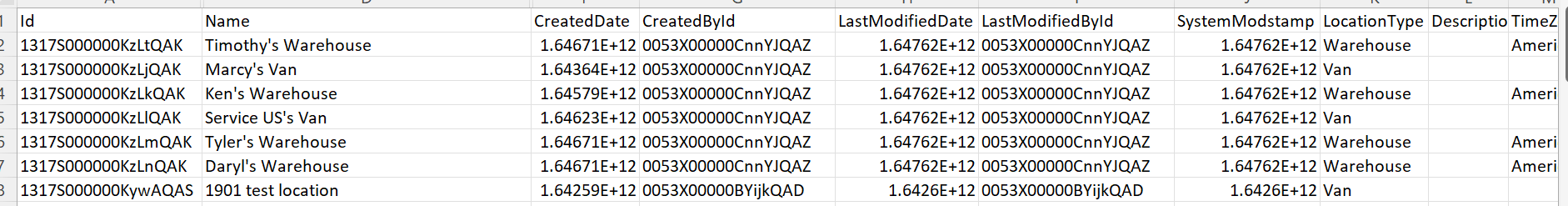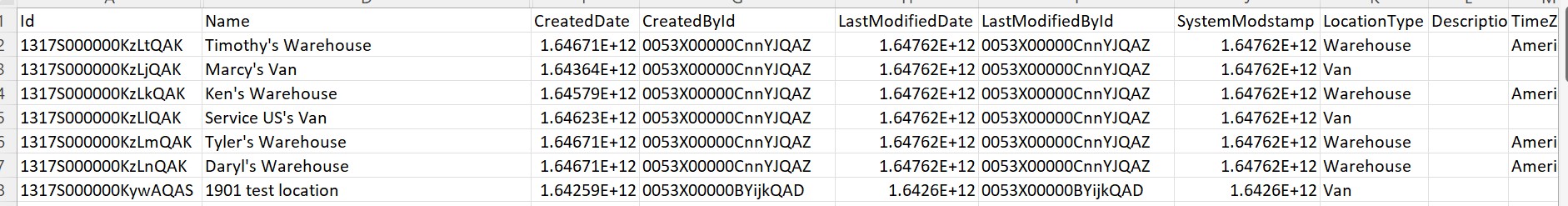Date format in Synapse Analytics Issue
Hello Team,
I have created a external table in synapse spool and run the script and found the date column is not appearing in date format ;
TABLE DDL:
CREATE EXTERNAL TABLE [Salesforce].[Location] (
[Id] nvarchar(4000),
[OwnerId] nvarchar(4000),
[IsDeleted] bit,
[Name] nvarchar(4000),
[CurrencyIsoCode] nvarchar(4000),
[CreatedDate] bigint,
[CreatedById] nvarchar(4000),
[LastModifiedDate] bigint,
[LastModifiedById] nvarchar(4000),
[SystemModstamp] bigint,
[LocationType] nvarchar(4000),
[Description] nvarchar(4000),
);
The output for the table :
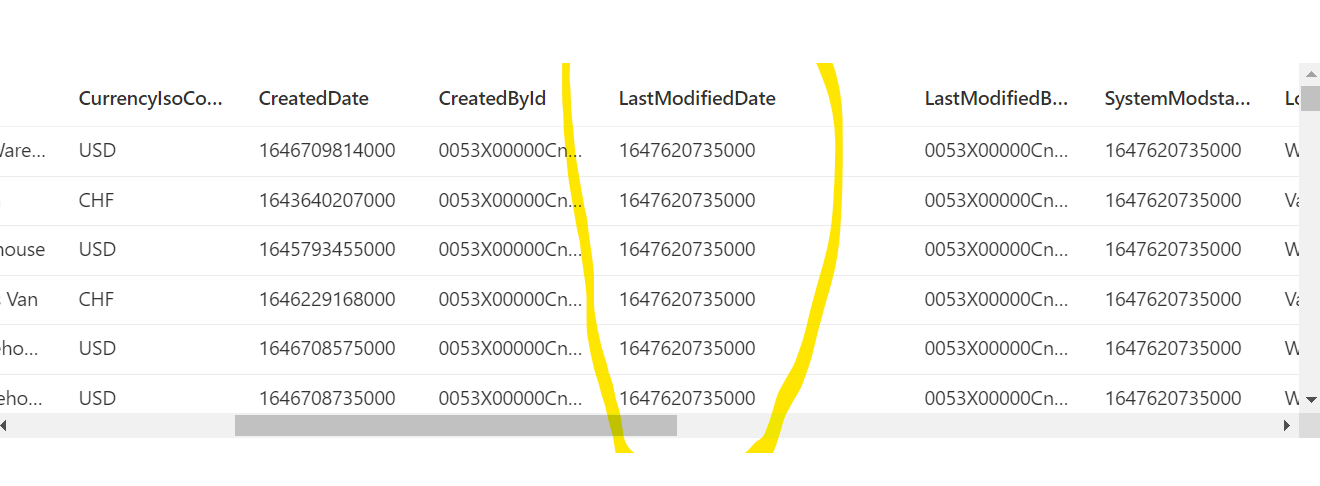
The date column [LastModifiedDate] as to appear in 'DD-MM-YYYY' format. please advise how it can be done in synapse analytics