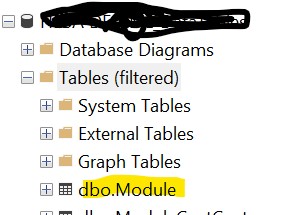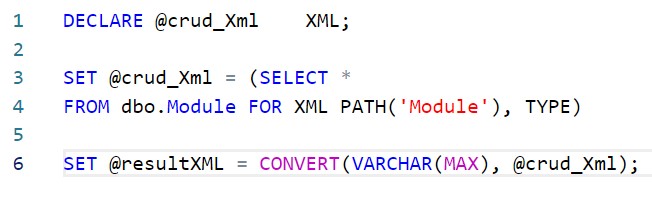Hi @Partha Das ,
Thank you for posting query in Microsoft Q&A Platform.
I tried to reproduce your case. Its working fine with table names as
dbo.Module. Kindly check below screenshots and script and try to implement in same way.
Execution in SSMS:
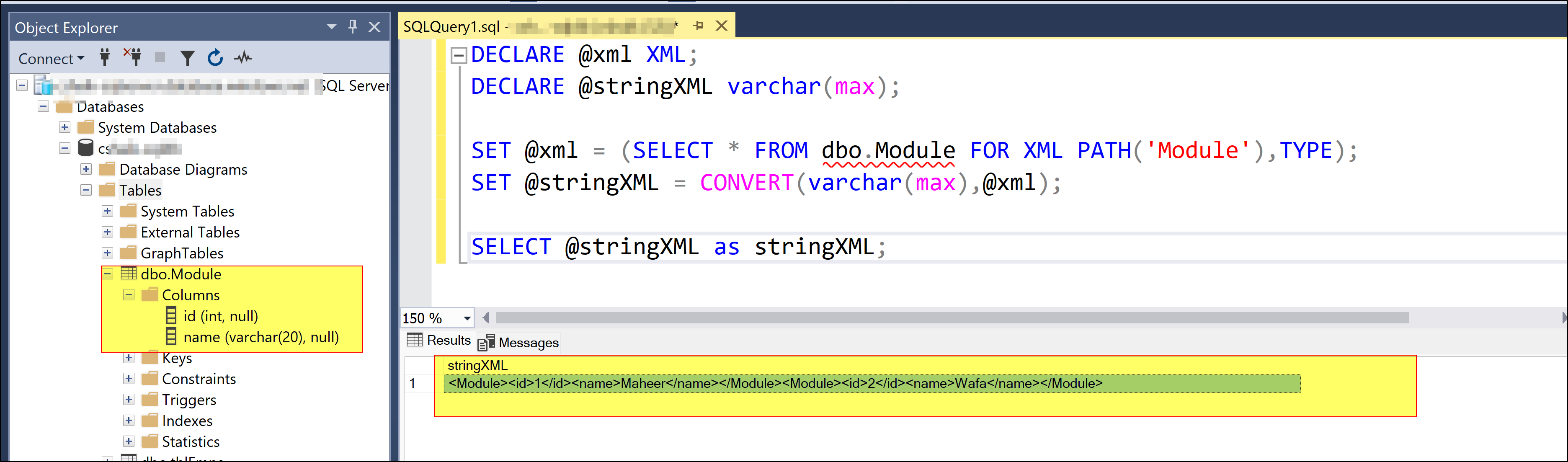
Script Activity Execution in ADF:
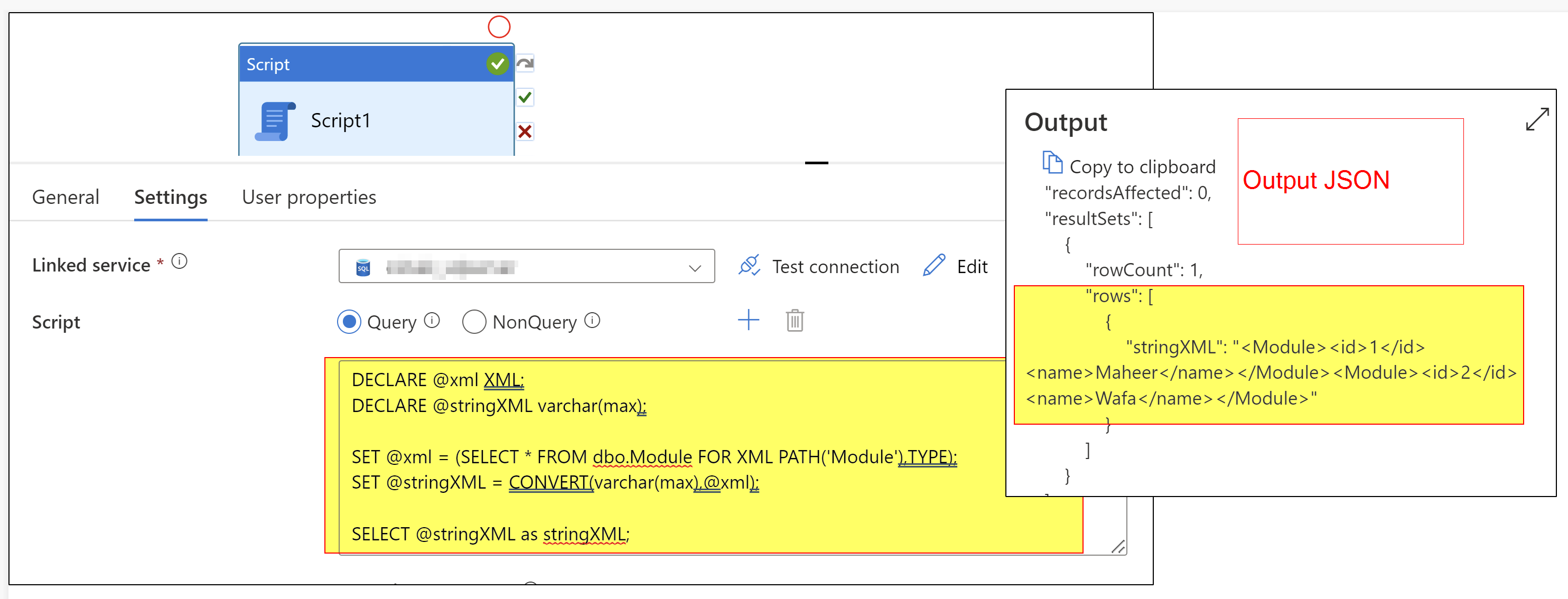
Script Used in Script Activity:
DECLARE @xml XML;
DECLARE @stringXML varchar(max);
SET @xml = (SELECT * FROM dbo.Module FOR XML PATH('Module'),TYPE);
SET @stringXML = CONVERT(varchar(max),@xml);
SELECT @stringXML as stringXML;
For Some reason, If still you are facing issue, you can consider having a view on top of table and then write script to create XML from view or you can also consider having stored procedure.
Hope this helps. Please let us know if any further queries.
--------------
Please consider hitting Accept Answer button. Accepted Answers help community as well.