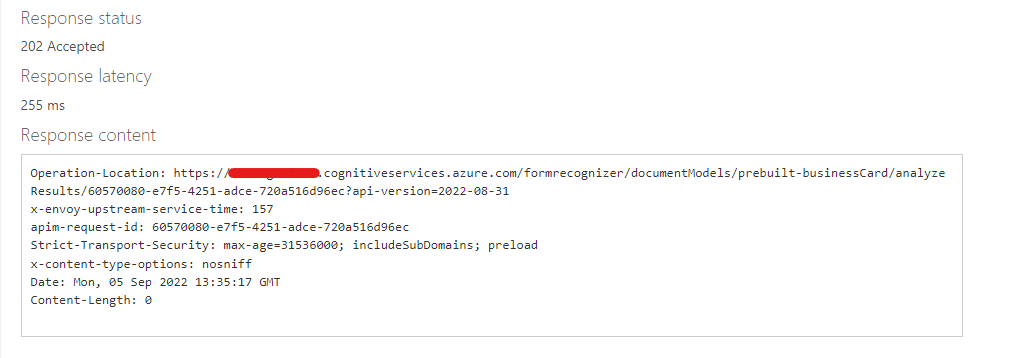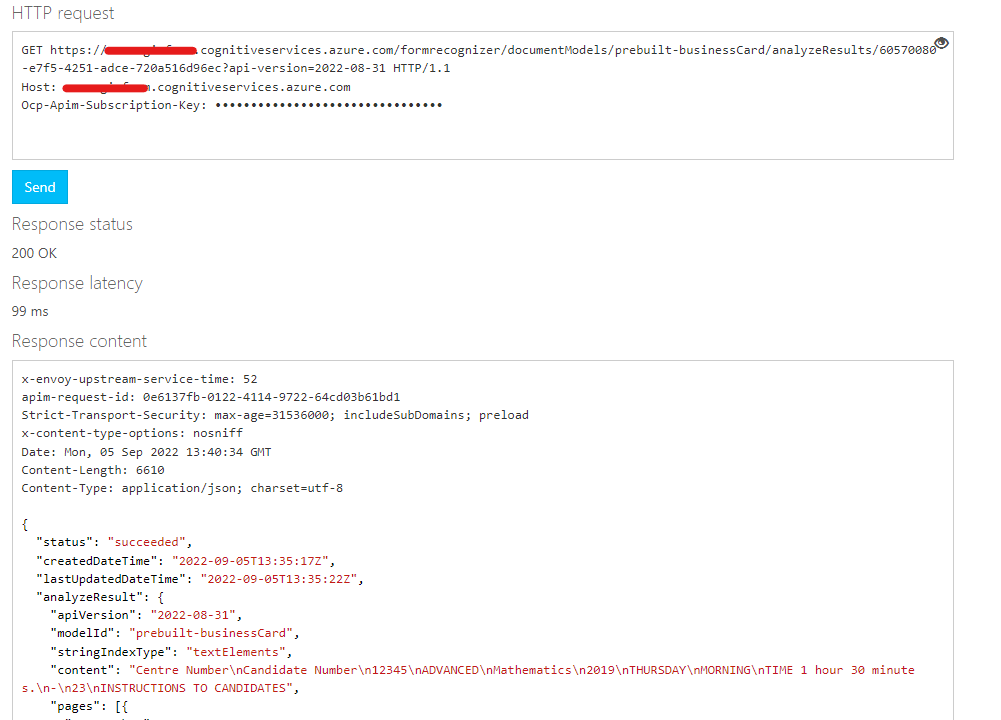@Adam Schlichtmann Yes, you can post the base64Source content in the request body and get a 202 accepted response. For example,
Here is my request:
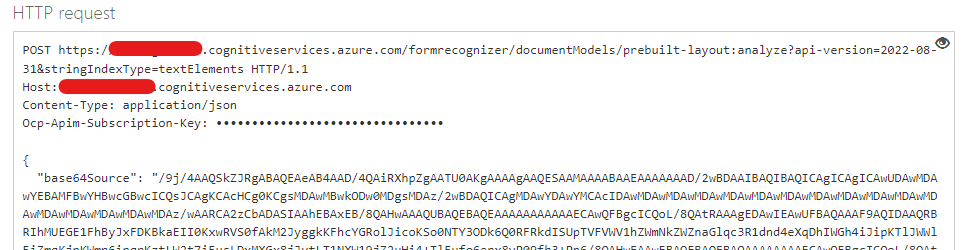
Corresponding response:
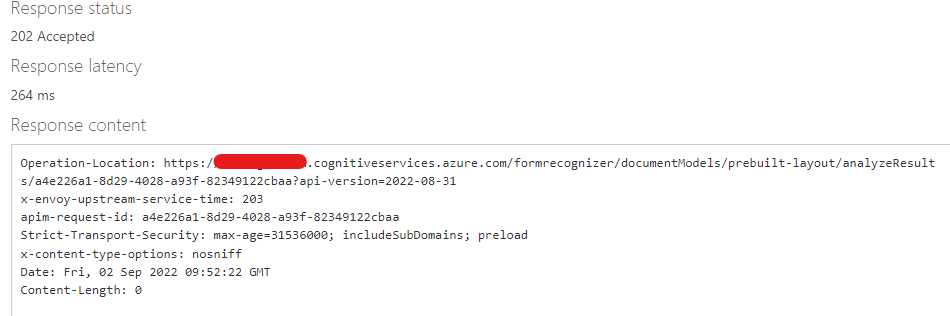
The results of the GET operation result:
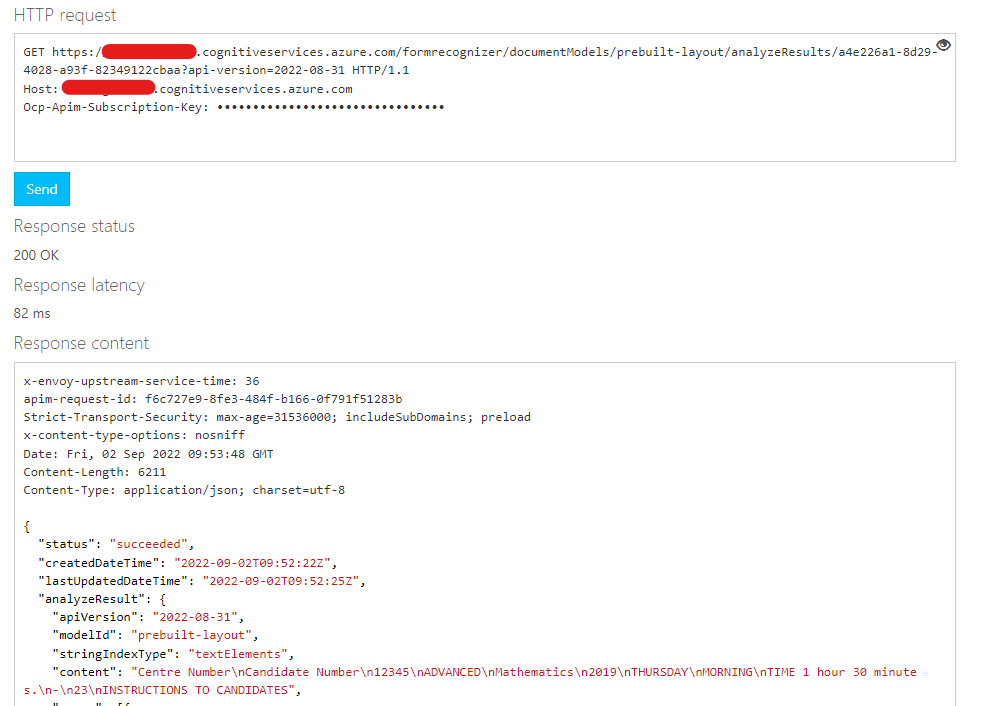
This is inline with the examples provided on the form recognizer REST API spec repo available here.
What is the error seen in your case that fails the request?
If an answer is helpful, please click on  or upvote
or upvote  which might help other community members reading this thread.
which might help other community members reading this thread.