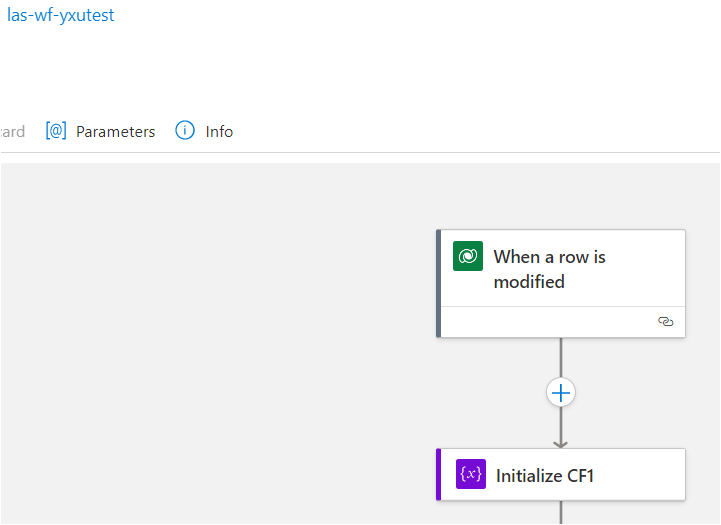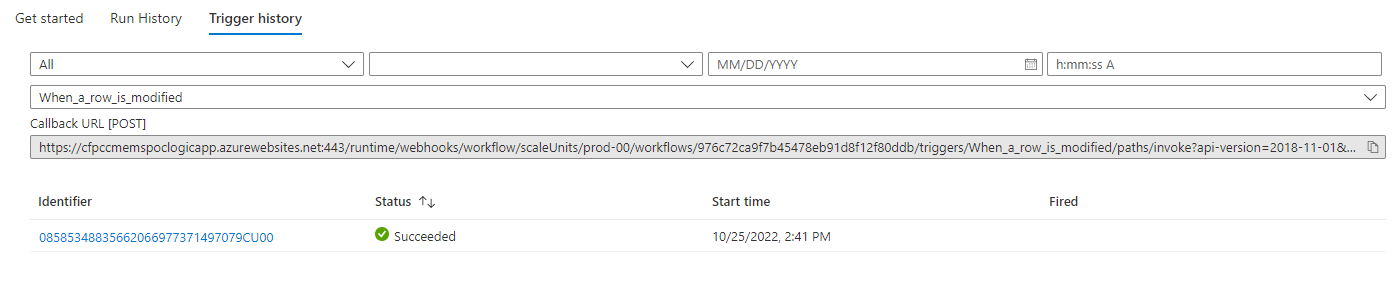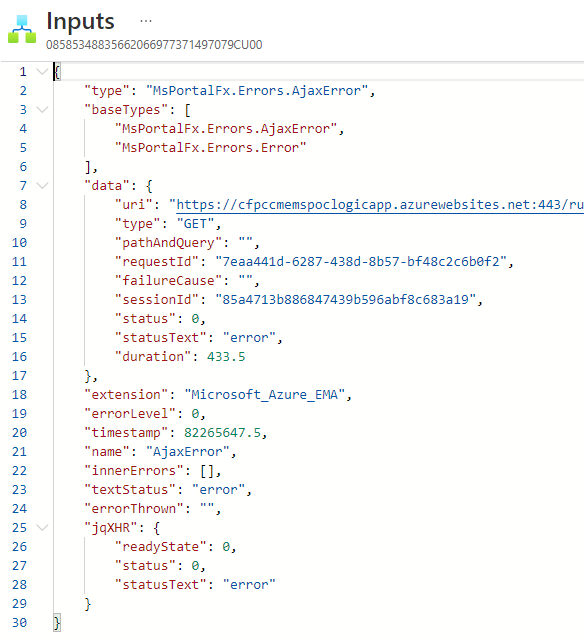@Betty Xu (Yun) (202) Thanks for reaching out. I have tested the workflow and I didn't face any issue with the trigger getting triggered for the standard logic app.
I will suggest you to navigate to your Trigger History of your workflow and verify if the run got failed or skipped. Please open the output link to find more details in case it was failed or skipped.
It might be the configuration issue where value might not be passed correctly, or you have tried to manually enter the value rather than the auto populated values.
**Update: **
We found that the Dataverse trigger was not triggered as the logic app was under the restricted network and the public access was disabled.
If you have enabled the private endpoints Managed API webhook triggers (push triggers) and actions won't work because they run in the public cloud and can't call into your private network. They require a public endpoint to receive calls. For example, such triggers include the Dataverse trigger and the Event Grid trigger. The same is documented here.
You need to allow inbound IP address/service tag of the Dataverse (power platform) so your dataverse connector can be triggered in the secure network.
Below are the documents that have details of IP ranges:
Power Platform URLs and IP address ranges - Power Platform | Microsoft Learn
Download Azure IP Ranges and Service Tags – Public Cloud from Official Microsoft Download Center
Steps to enable the Dataverse service tag:
As per your requirement you can enable/disabled the private endpoint.
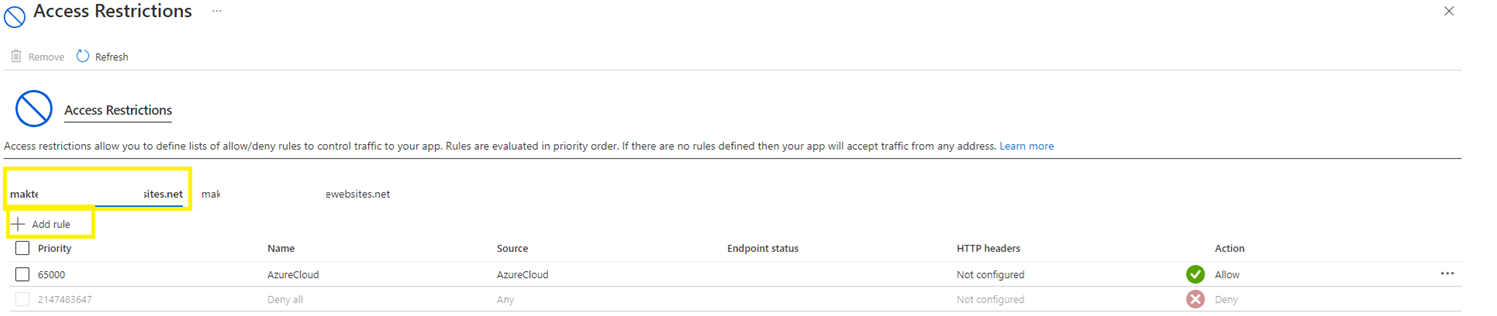
You need to navigate to “Access restriction” and add the rule with service tag as AzureCloud as below
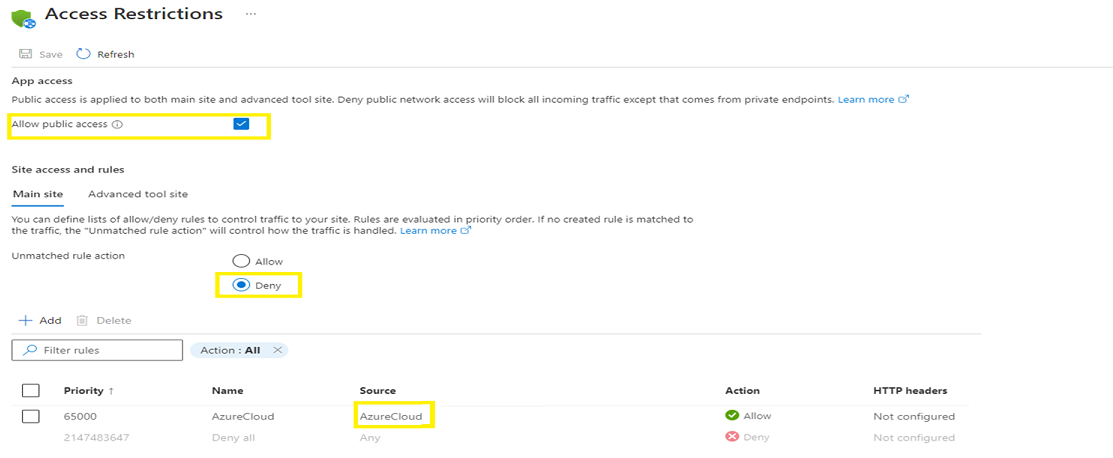
Once you have added the rule, please navigate to Access restriction (preview) and update the value as below

Once you have configured the above changes your Dataverse trigger should be triggered under the restricted network.