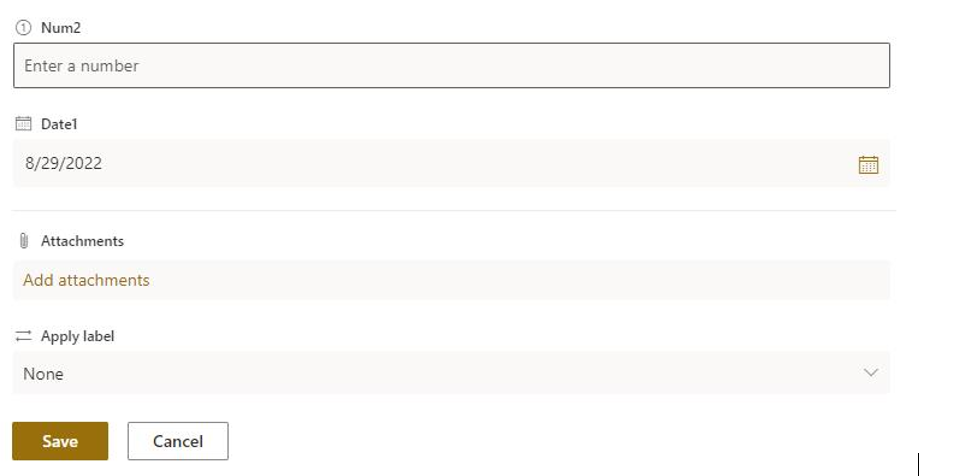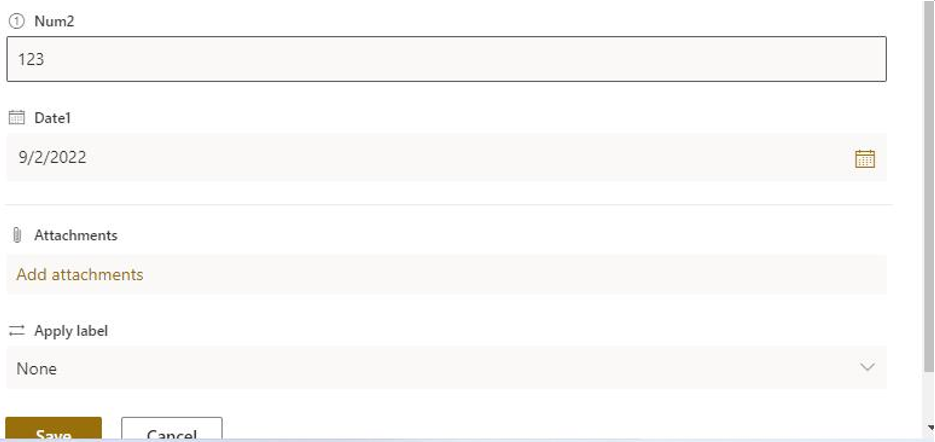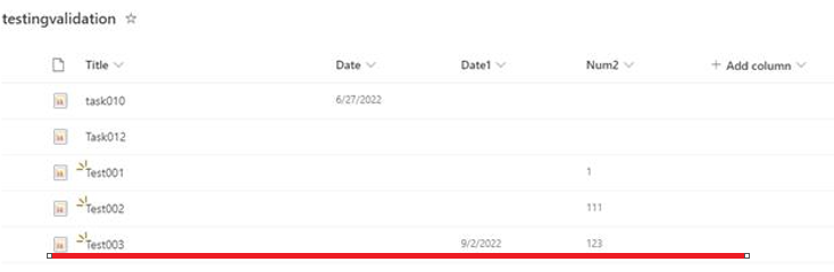Dear @Christina Salvucci ,
Thank you for the reply.
SharePoint does not support using column validation for the multiple lines of text.
Here is a workaround for reference, hope that could help you a little.
=IF(LEN(Date1>0),check=TRUE)
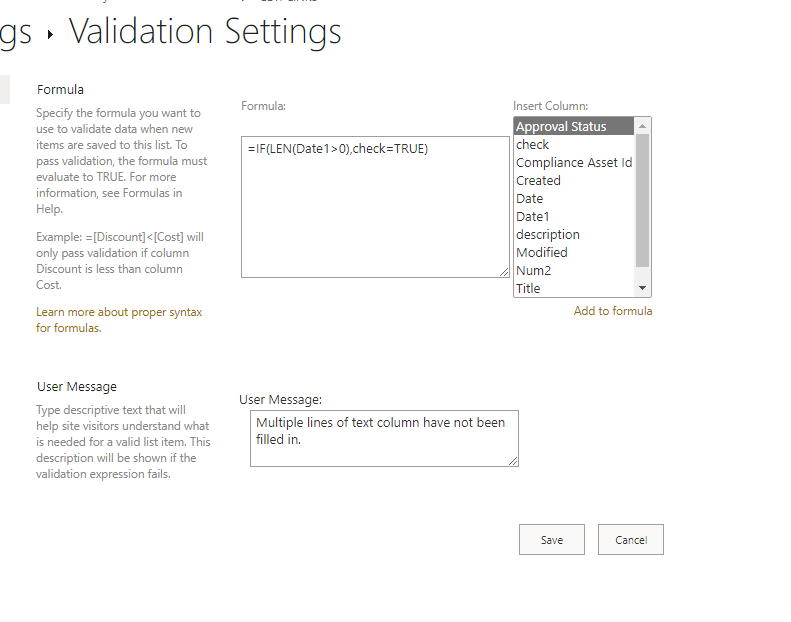
I create a Yes/No column named 'check' and set this column default value is ‘No’. When column 'Date1' has value, 'Yes/No' column need choose 'Yes' manually. It could remind you to fill your multiple column in this list. If you do not choose the Yes/No column to 'Yes', an error message 'Multiple line of text have not been filled in' will be displayed.
1.When 'Date1' column has value and 'check' column do not choose 'Yes': Error message is displayed.
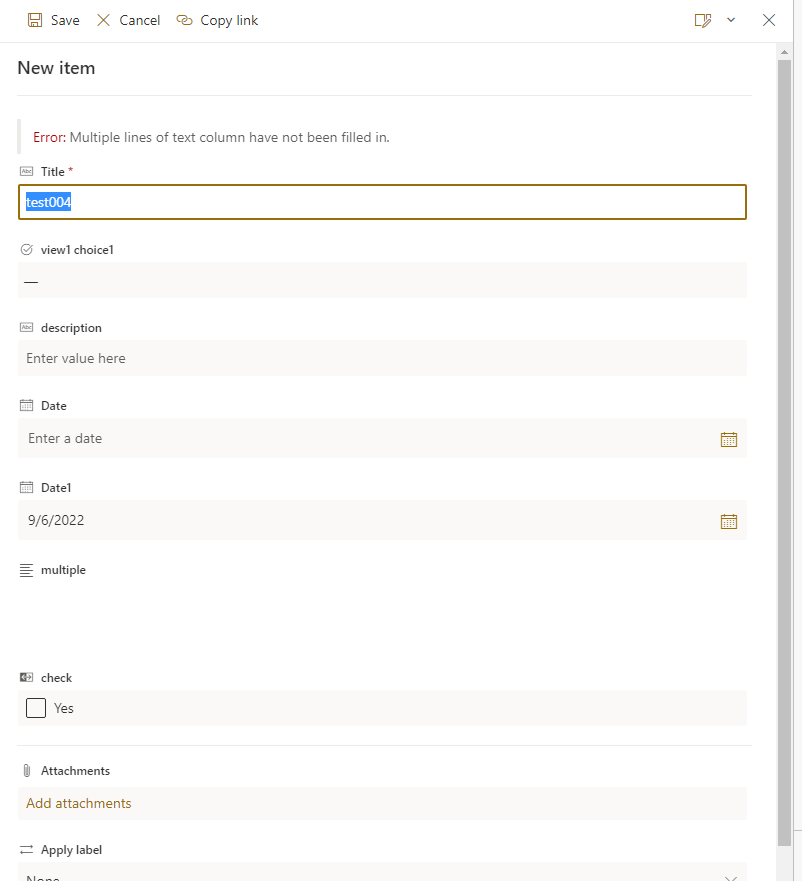
2.When 'Date1' column has value and 'check' column choose 'Yes': create item successfully.
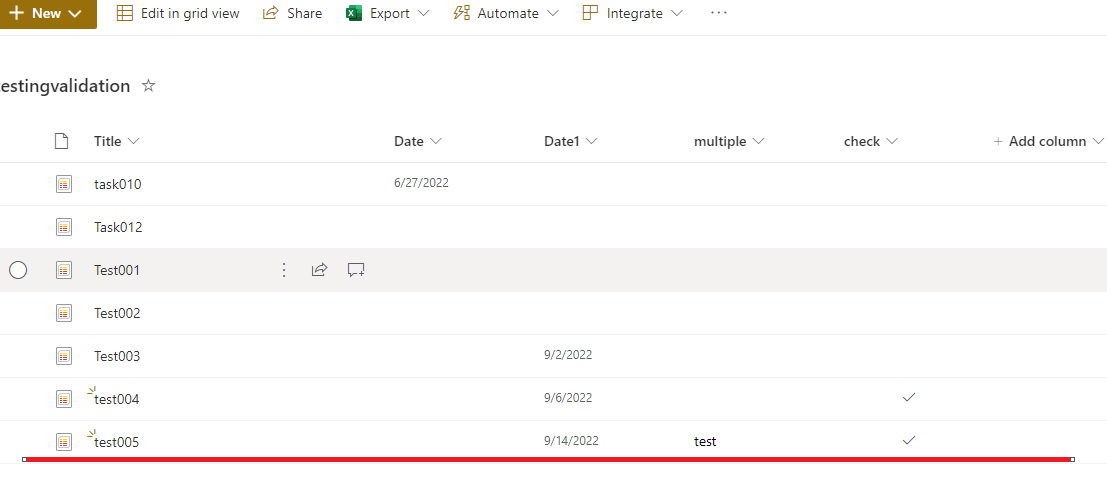
But your multiple line of text column still can be blank. This only reminds you to fill out that column.
Yours sincerely,
Renjie Sun
If the answer is helpful, please click "Accept Answer" and kindly upvote it. If you have extra questions about this answer, please click "Comment".
Note: Please follow the steps in our documentation to enable e-mail notifications if you want to receive the related email notification for this thread.