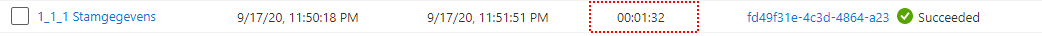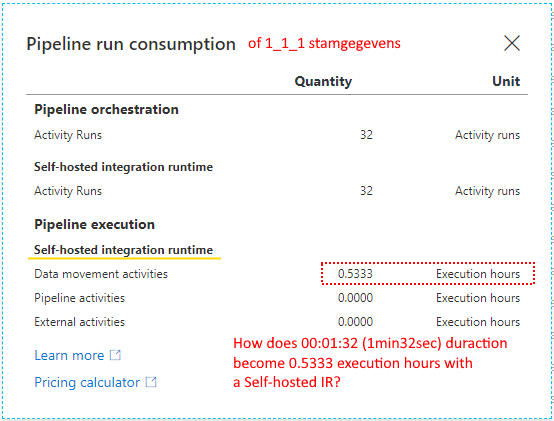Hi @markharing@bisqq.nl ,
Thank you for your patience. Please note that Azure Data Factory, Data Pipeline Pricing is calculated based on:
- Pipeline orchestration and execution
- Data flow execution and debugging
- Number of Data Factory operations such as create pipelines and pipeline monitoring
You pay for data pipeline orchestration by activity run and activity execution by integration runtime hours. Integration runtime charges are prorated by the minute and rounded up.
- 0.5333 = 32 * 0.01667. Which matches with the 32 runs, and for each run, duration is round up to 1 minute or 0.01667 Hour
For more details, please refer to ADF V2 pricing page: https://azure.microsoft.com/pricing/details/data-factory/data-pipeline/
Also please refer to this doc for pricing calculator : https://azure.microsoft.com/pricing/calculator/?service=data-factory
Here is a tutorial on Understanding Data Factory pricing through examples: Understanding Data Factory pricing through examples
Hope this info helps, if you have further query w.r.t any specific pipeline run, please share the run ID of that pipeline, we will be glad to assist further.
Thank you
----------
Please do consider to click on "Accept Answer" and "Upvote" on the post that helps you, as it can be beneficial to other community members.