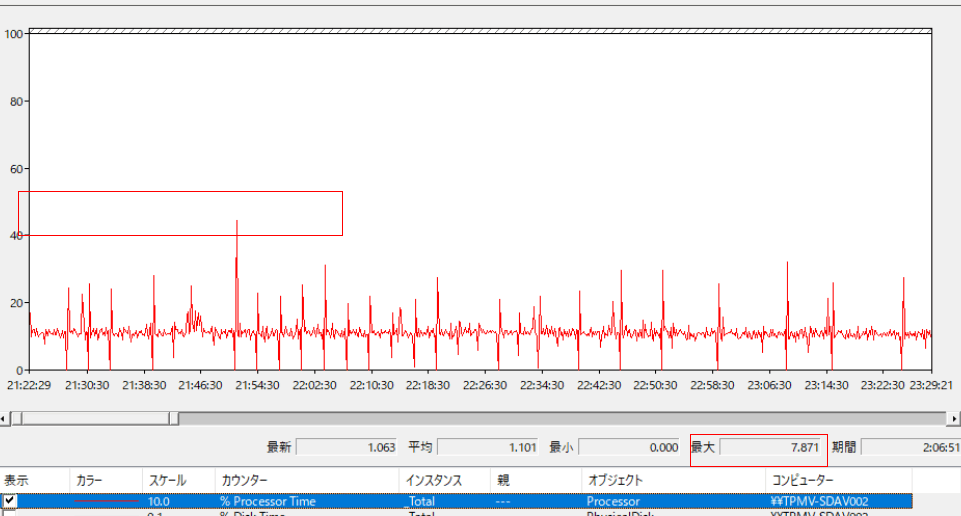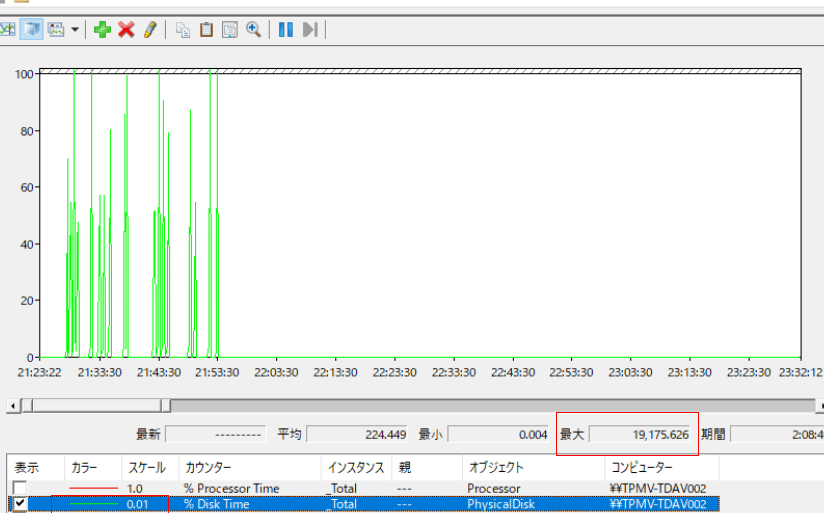Hi Pandam,
The %processor time if I can see from the screenshot it is scale set at 10, any reason you have set it to 10 instead of default 0.1? As this counter is the primary indicator of processor activity, and displays the average percentage of busy time observed during the sample interval. It should be noted that the accounting calculation of whether the processor is idle is performed at an internal sampling interval of the system clock (10ms)
% Disk Time again you are calculating against the scale this is incorrect, this is a measure of the percentage of time that the disk was idle. ie. there are no pending disk requests from the operating system waiting to be completed. Ideally you would want this value to be as high as possible but even low values are acceptable
Best approach will be to monitor the Task manager resourceMonitor for advance and easy view. Also review this article for understanding of this PerfMon. bb734903(v=technet.10)
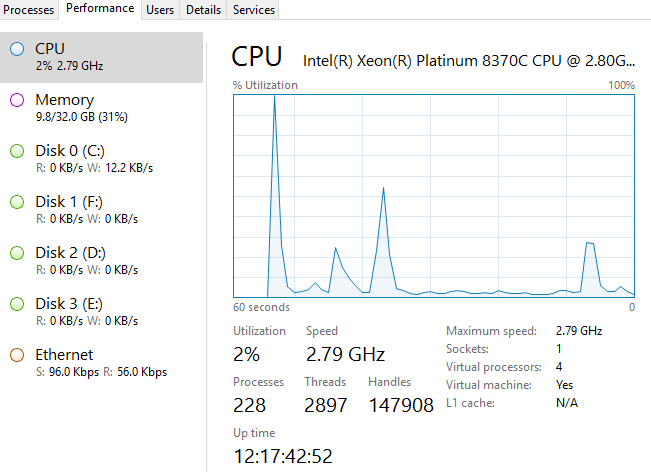
==
Please "Accept the answer" if the information helped you. This will help us and others in the community as well.