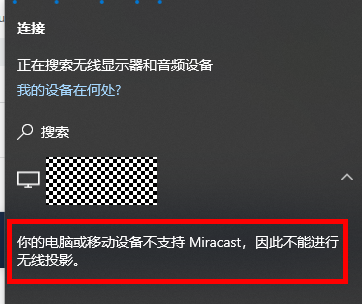Hi,
There must have been a change in 8.26 that means your WiFi driver is no longer supported. I recognize that you haven’t previously updated the WiFi driver, but have you tried since the Mira cast update? You may need an updated WiFi driver for it to continue working. Reinstalling the WiFi device can also help.
I hope this answers your question.
-----------------------------------------------------------------------------------------------------------------------------------
--If the reply is helpful, please Upvote and Accept as answer--