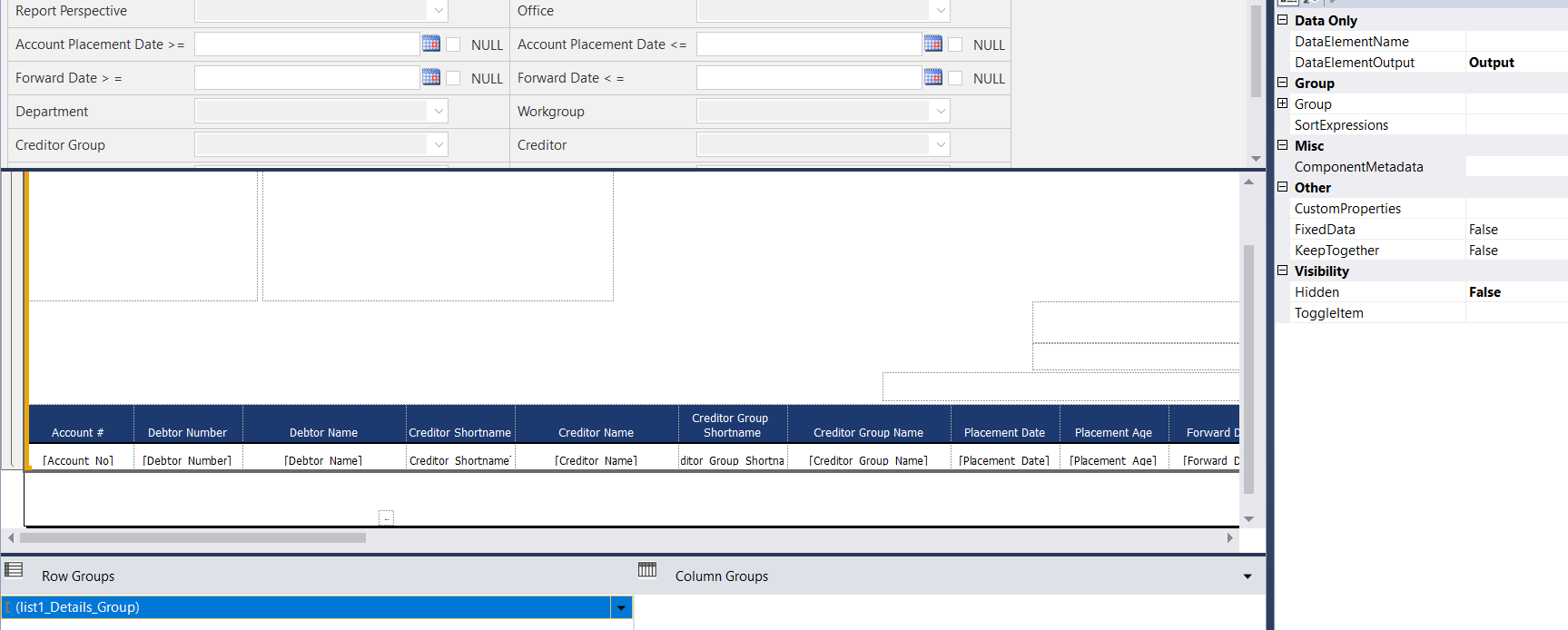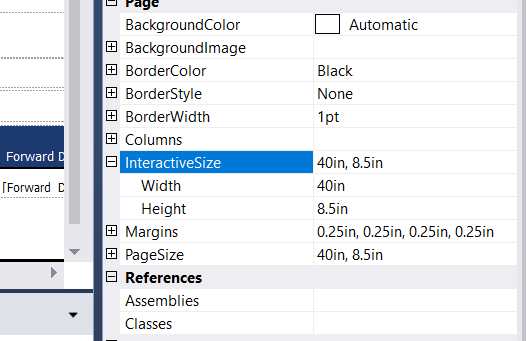Hi @Eshwar ,
Interactive Size is used by the HTML rendering extension to provide the equivalent of Page Size. Because the HTML rendering extension dynamically resizes a report to accommodate drilldown, drillthrough, and show/hide features, the report server uses different properties to support pagination on dynamic pages.
In short, Interactive Size modifies the size of the page that the user interacts with when rendered through a report viewer.
For rendering formats that render physical pages, Page Size Property is Used. Page Size is Used to control the Page size in exported files.
Page Size properties are used by the PDF and Image rendering extensions to establish the regular occurrence of page breaks based on a physical measurement.
If you want to actually control the amount of information on each page, you can do it by adding page breaks to the report, which force page breaks. See more: Add a page break to a paginated report (Report Builder).
Best Regards,
Joy
If the answer is the right solution, please click "Accept Answer" and kindly upvote it. If you have extra questions about this answer, please click "Comment".
Note: Please follow the steps in our documentation to enable e-mail notifications if you want to receive the related email notification for this thread.