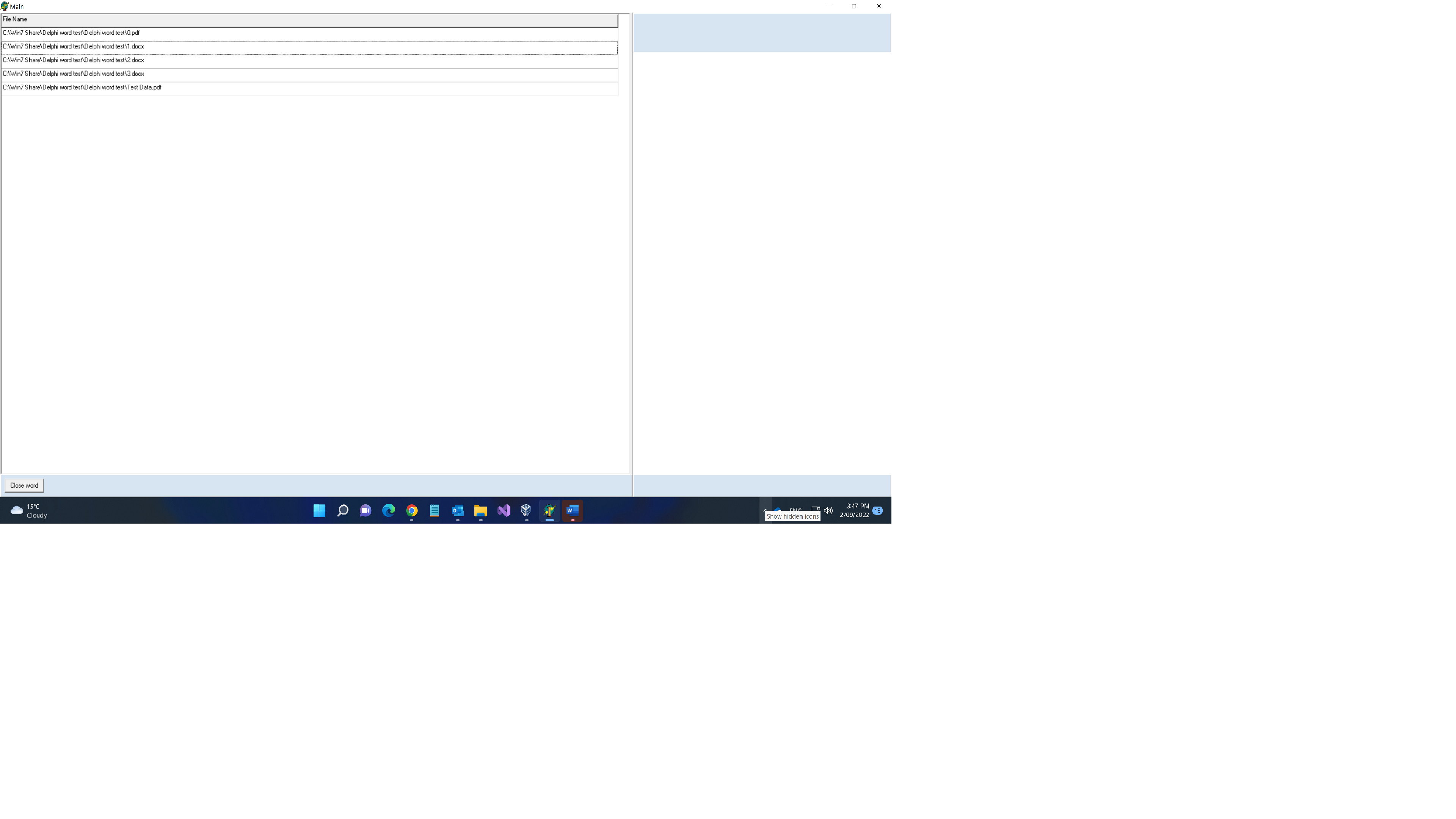Word doesn' open on top of windows
I am writing an app that opens a MS Word document by clicking on a file name (see an attached screenshot).
I use the commands:
aWordApplication.Visible = True
aWordApplication.Documents.Open(aFileName)
aWordApplication.Activate
Doing this, MS Word application runs (see the Word icon on the taskbar on the attached screenshot).
The problem is that I have to click the word icon to see the actual document.
I found there is a service called Microsoft Office Click-To-Run, I stopped it, try my app again, the Word start slower, then I found the Microsoft Office Click-To-Run running again.
Would you please help me to fix the problem, let a document opens on top of windows? Thanks.